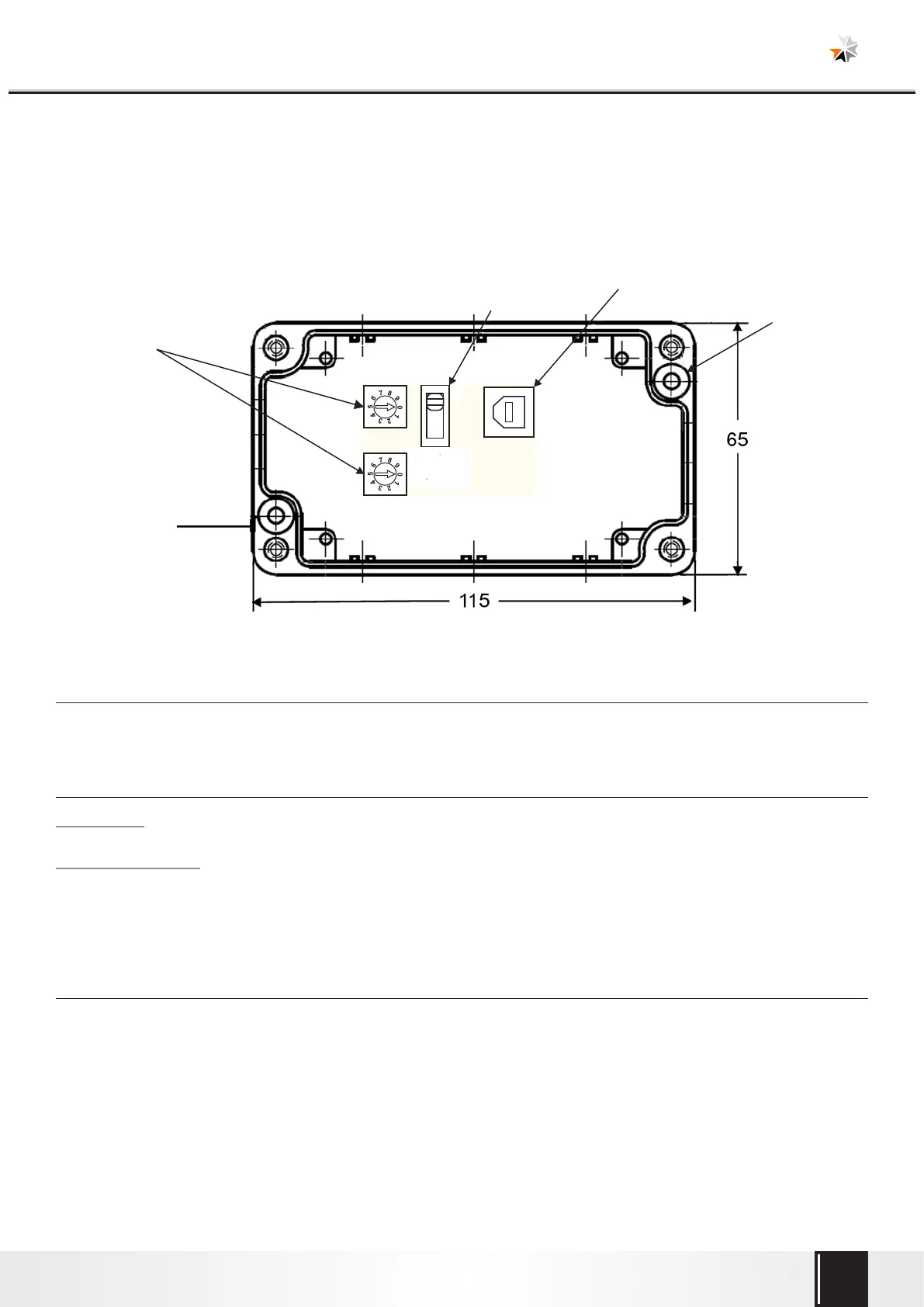5
Accurate Sensors Technologies
AST
Chapter-3
Setting at the instrument
3.1 Control and interface connection
Emissivity setting switch
Mounting hole
Test
12 mA
Measurement
Test current switch
Serial interface
Mounting hole
The controls are located under the rear cover, segments are provided to set the parameters. The USB port located
near to the rotary set switches is designed for use with an USB cable.
NOTE: The software program serves only as a means of setting the parameters of the signal processor and was not
designed as a controlling mechanism for measurement systems! After set-up is complete, disconnect the PC
adapter cable and close the converter housing.
ATTENTION :
Prior to connecting: When the PC adapter cable is connected, a direct connection between the PC and the pyrometer
is established. However, there is still the possibility that a voltage difference between the PC and
the signal processor exists in this connection, which can impact the 4-20 mA current output of the
pyrometer. This is especially important if the temperature control of your system (i.e. oven or
furnace temperature) is dependent on the output signal from the pyrometer.
3.2 Emissivity
The exact emissivity should be known to measure the accurate temperature of the object. The emissivity is the ratio
between the level of radiation from an object and the level of radiation from a black body at the same temperature.
Different materials have different emissivity ranging from 0.00 to 1.00 (or 0% to 100%).
Material which reflect more radiation have a lower emissivity & if the material is acting like black body then the value
of emissivity will be ε=1.00 means the material absorb all the incoming radiations.
Factory settings:
ε = 1.00 (switch setting: 00)
