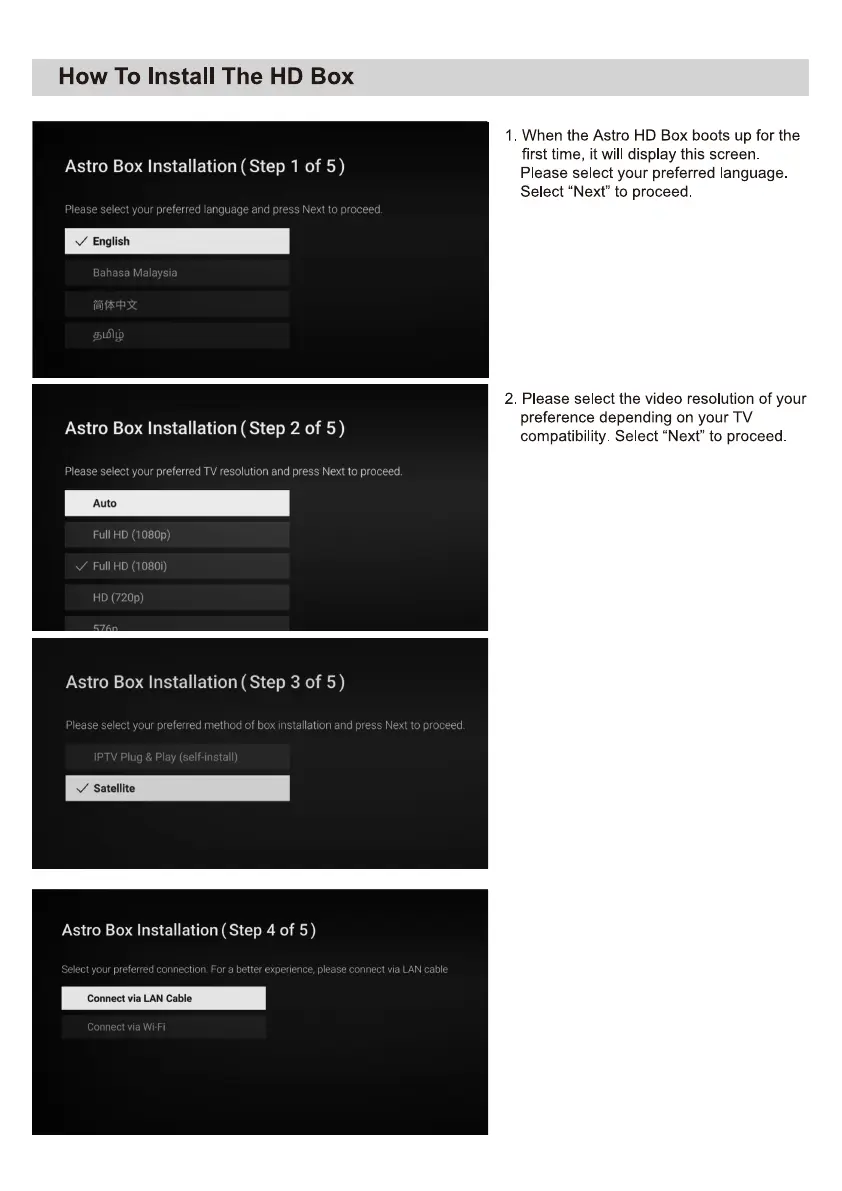4. You will be given the option to connect the
Internet via LAN Cable or Wi-Fi. Choose
either one of those options, or you may s
select “Skip” to proceed.
* For new installlation, skip this step and
connect to Internet once Astro account
is active
3. If you are installing this box as Satellite,
choose Satellite. Please ensure your box
is connected with Satellite cable.
(Satellite)
