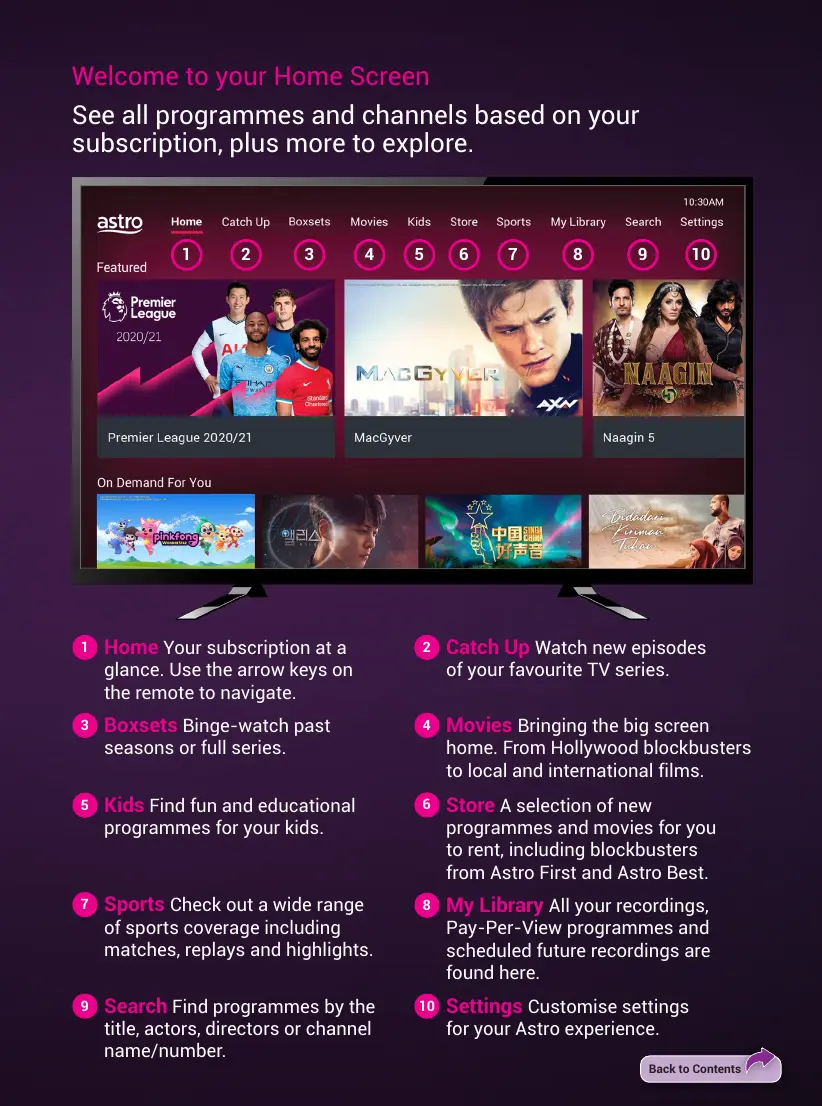1 2 3 4 5 6 7 8 9 10
Home Your subscription at a
glance. Use the arrow keys on
the remote to navigate.
1
Welcome to your Home Screen
Catch Up Watch new episodes
of your favourite TV series.
2
Boxsets Binge-watch past
seasons or full series.
3
Movies Bringing the big screen
home. From Hollywood blockbusters
to local and international films.
4
Kids Find fun and educational
programmes for your kids.
5
Sports Check out a wide range
of sports coverage including
matches, replays and highlights.
7
Store A selection of new
programmes and movies for you
to rent, including blockbusters
from Astro First and Astro Best.
6
My Library All your recordings,
Pay-Per-View programmes and
scheduled future recordings are
found here.
8
Search Find programmes by the
title, actors, directors or channel
name/number.
9
Settings Customise settings
for your Astro experience.
10
See all programmes and channels based on your
subscription, plus more to explore.
Back to Contents
