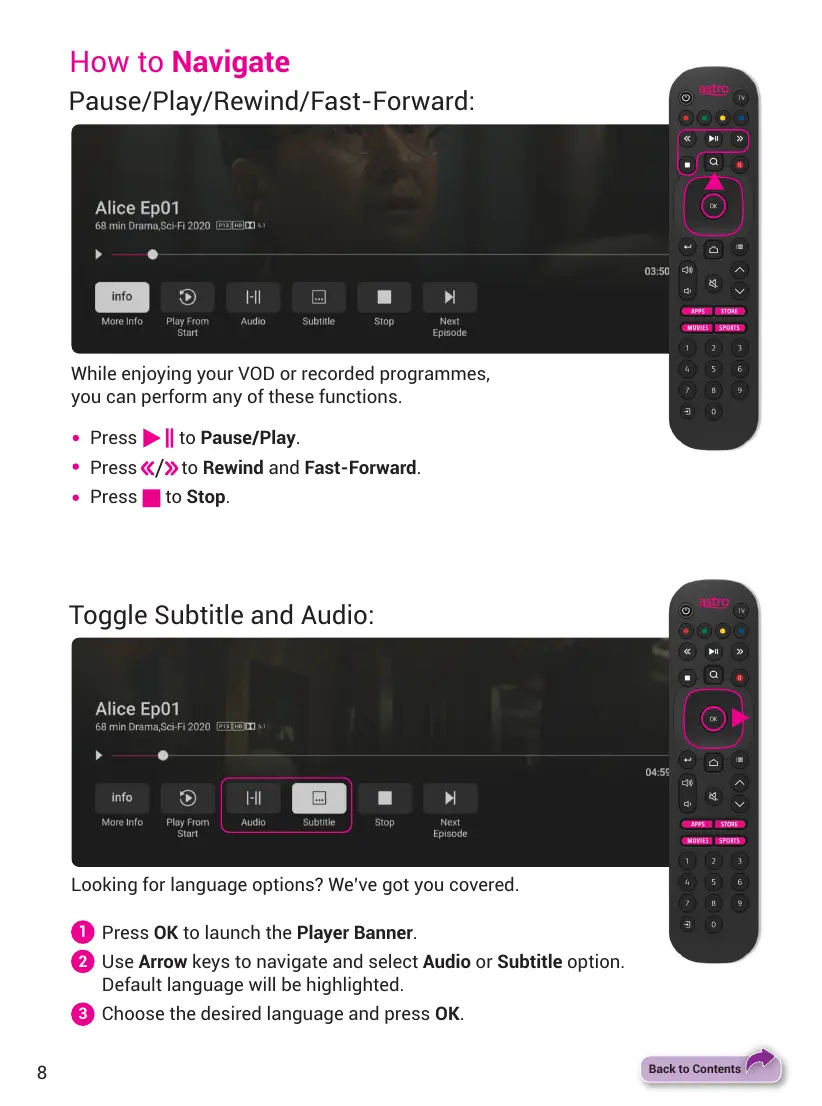While enjoying your VOD or recorded programmes,
you can perform any of these functions.
How to Navigate
Pause/Play/Rewind/Fast-Forward:
Looking for language options? We’ve got you covered.
Toggle Subtitle and Audio:
1
2
3
Press OK to launch the Player Banner.
Use Arrow keys to navigate and select Audio or Subtitle option.
Default language will be highlighted.
Choose the desired language and press OK.
Press to Pause/Play.
Press
/
to Rewind and Fast-Forward.
Press to Stop.
8
Back to Contents
