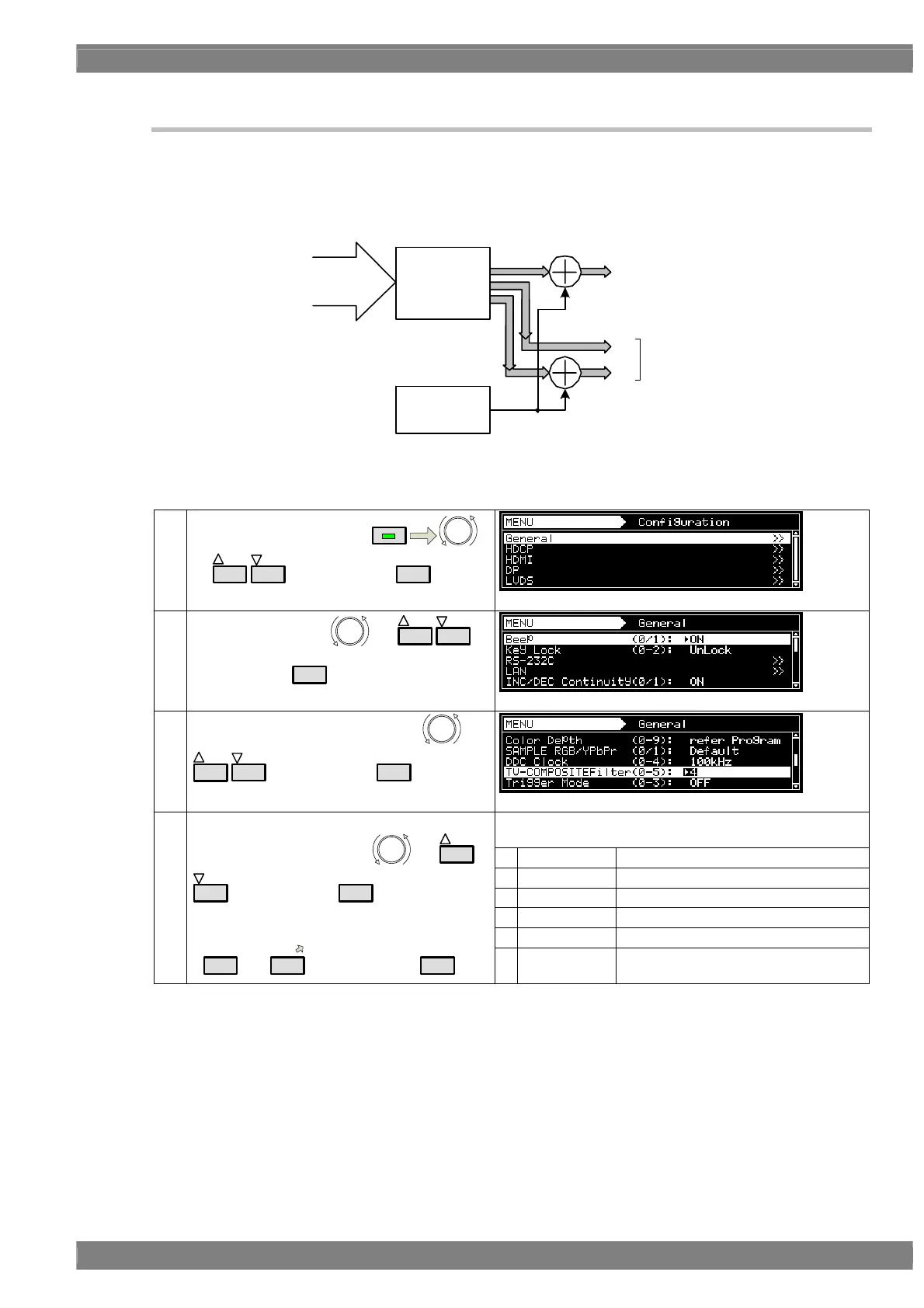Chapter 4 INTERFACE SETTINGS
173
4.8.2 Composite signal filter settings
The amount of attenuation (or gain) in the 3.6 MHz frequency of the composite and Y/C signals can be
set.
This setting is processed before the chrominance is added to the video signals so that the color burst is
not affected.
Color Burst
3.6MHz
Attenuator
Amplifier
VBS
Y
C
C
Y/C
Video
Setting procedure
(1)
Select Configuration using
MENU
or
INC
DEC
, and then press
SET
.
(2)
Select General using
or
INC
DEC
,
and then press
SET
.
(3)
Select TV-COMPOSITE Filter using
or
INC
DEC
, and then press
SET
.
The edges are enhanced or smoothed by the
TV-COMPOSITE Filter setting.
0
3.5 dB gain
The edges are enhanced.
1
1.0 dB gain
See above.
2
-1.0 dB
The edges are smoothed.
3
-3.0 dB
-ditto-
4
-7.0 dB
-ditto- (Factory setting)
(4)
<Inputting the parameters>
Select the parameters using
or
INC
DEC
, and then press
SET
.
Alternatively:
Select the parameters using the number keys
(
0/STATUS
to
9/F
), and then press
SET
.
5
-4.0 dB
*1
3 pixels are smoothed in addition to the
setting of 4.
*1 The filter settings are common with the Y/C and SCART outputs.
