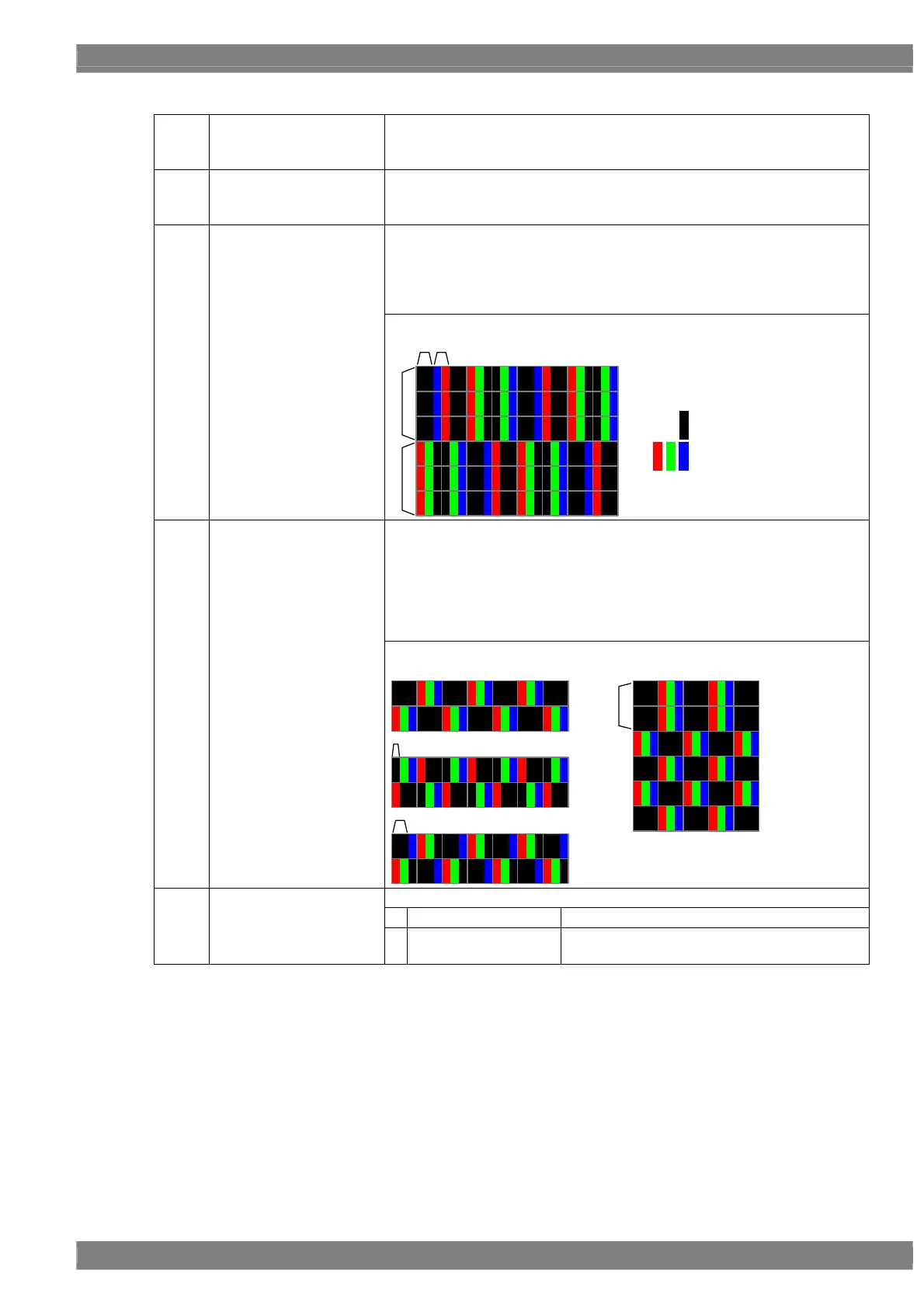Chapter 6 PATTERN SETTINGS
319
<Table of checkerboard setting items>
(1)
DOTxDOT H/V <Valid only when DOT×DOT is selected as the Type setting>
Set the number of horizontal (H) and vertical (V) pixels for one color.
Setting range: 1 to 8
(2)
BLOCKxBLOCK H/V <Valid only when BLOCK×BLOCK is selected as the Type setting>
Set the number of horizontal (H) and vertical (V) blocks.
Setting range: 2 to 32
<Valid only when Sub Pixel is selected as the Type setting>
Set the number of horizontal (H) sub pixels and number of vertical (V) pixels.
Setting range: 0 to 3
* When RGB 0%/100% is selected for Color Select, H=1 and V=1 will be
set regardless of the settings.
(3)
Sub Pixel H/V
Setting example: H=2, V=3
22
3
3
<Valid only when Sub Pixel is selected as the Type setting>
Set the number of sub pixels at the top left in the horizontal (H) direction and
the number of pixels at the very top in the vertical (V) direction. (The Sub
Pixel H and V settings subsequently apply.)
Setting range: 0 to 2
* When RGB 0%/100% is selected for Color Select, H=0 and V=0 will be
set regardless of the settings.
(4)
SubPixel Offset H/V
Setting example: Sub Pixel H=3, V=1, SubPixel Offset H/V = refer to figures.
Offset H =0 / V=0
H=2 (/V=0)
H=1 (/V=0)
V=2 (/H=0)
This sets the color and level.
0
RGB 0%/100%
0% / 100%
(5)
Color Select (0/1)
1
User Color
The colors selected using User Color 1 and 2
are used.
When User Colo
has been
selected
: User Color 1 is used.
: User Color 2 is used.
