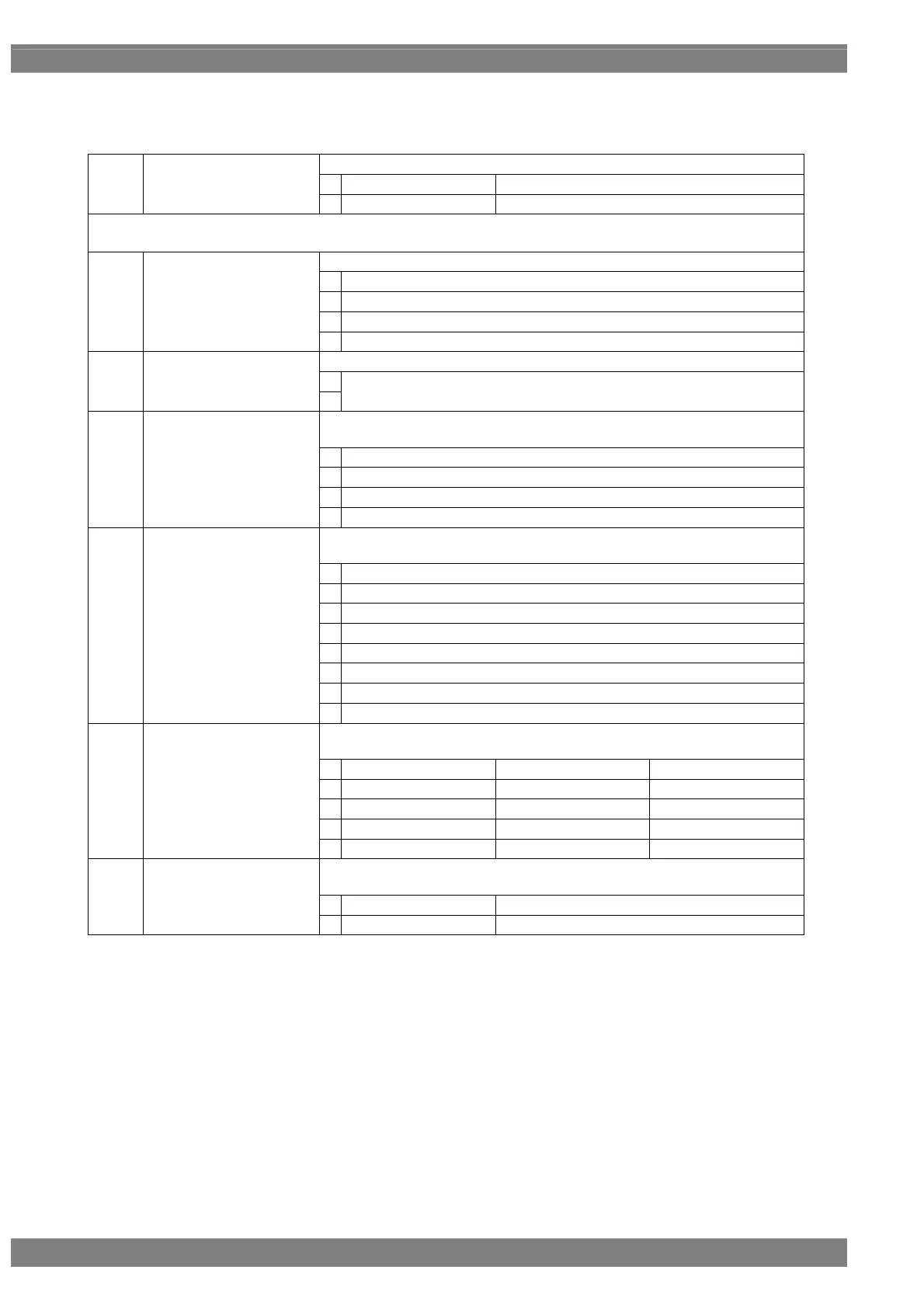78
ACP Packet
“ACP Packet” stands for Audio Content Protection Packet. The copyright protection information added to
DVD-Audio and Super Audio CD contents is stored in it, and sent.
This setting determines whether the ACP Packet is to be sent.
0
OFF
The ACP Packet is not sent.
(1)
OFF/ON
1
ON
The ACP Packet is sent.
Listed below are the ACP Packet settings.
* These settings are not related to the video and audio output settings.
This is the ACP Type setting.
0
Generic Audio
1
IEC60958 Audio
2
DVD-Audio
(2)
ACP_Type
3
Super Audio CD
This is the DVD-Audio_Type_Dependent_Generation setting.
0
(3)
DVD-Audio Type
1
* This must be set to 1 when “DVD-Audio” has been selected as the
ACP_Type setting.
Audio_Copy_permission (the information concerning the permission to copy
DVD-Audio content) is set here.
0
Copy Freely
1
(reserved)
2
Specify CopyNumber
(4)
CopyPermission
3
No More Copies
Audio_copy_number (the number of times DVD-Audio content may be
copied) is set here.
0
1 copies
1
2 copies
2
4 copies
3
6 copies
4
8 copies
5
10 copies
6
3 copies
(5)
Copy_Number
7
Copy OneGeneration
Audio_Quality (the quality in which DVD-Audio content is to be copied) is set
here.
No. of channels Sampling frequency Bit width
0
2 channels or less Lower than 48 kHz 16 bits or less
1
2 channels or less No restrictions No restrictions
2
No restrictions No restrictions No restrictions
(6)
Quality
3
No restrictions Lower than 48 kHz 16 bits or less
Audio_Transaction (whether the status of optional access control is contained
in the DVD-Audio data) is set here.
0
Not Present
not present
(7)
Transaction
1
(reserved)
Reserved for copyright management system use
