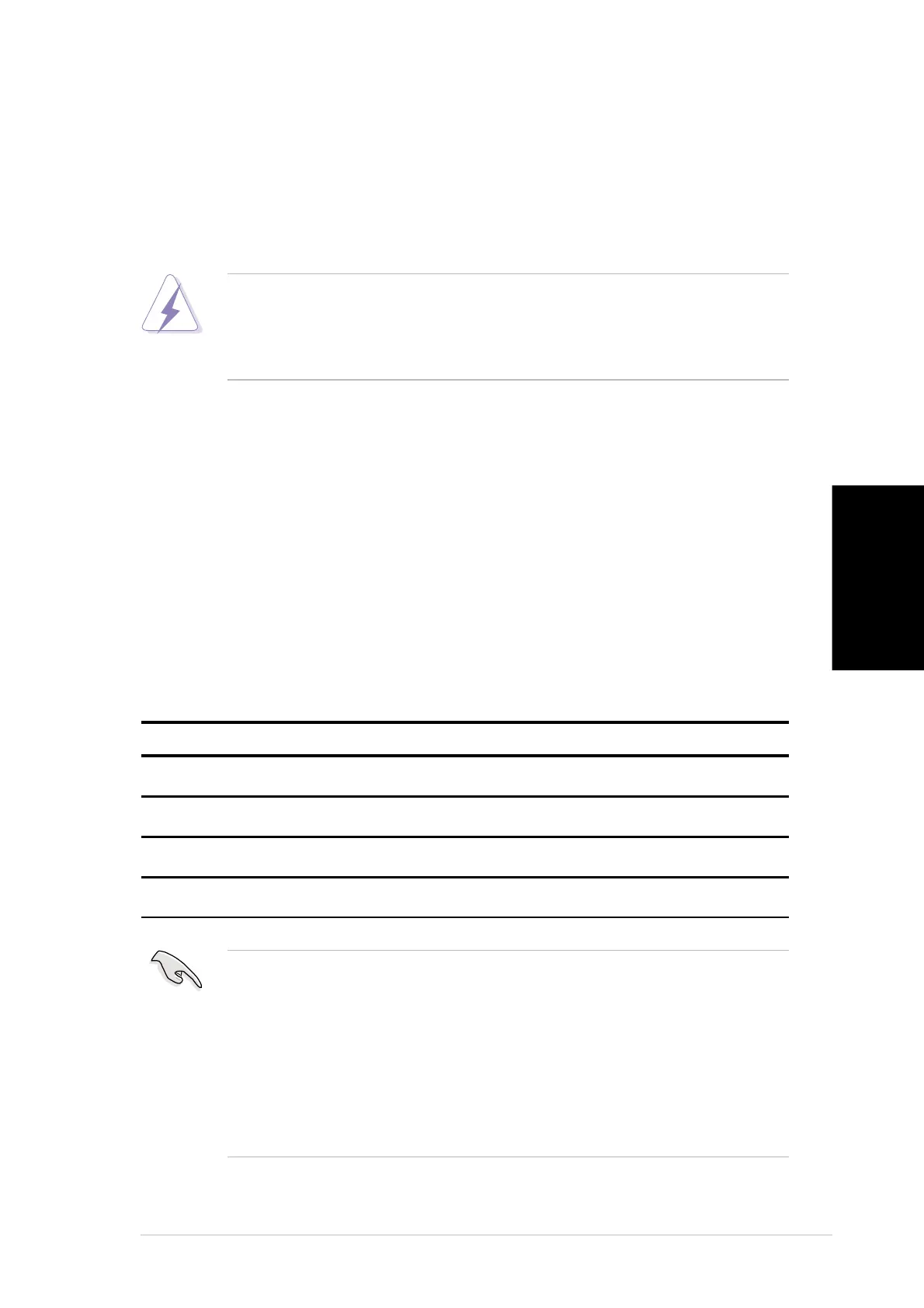9
Scheda madre ASUS A7N8X
Italiano
3. Memoria del Sistema
Configurazione della memoria
Installare le DIMM con una qualsiasi delle seguenti combinazioni.
2. Installazione del CPU
Per installare una CPU seguire i passaggi seguenti:
1. Individuare la Presa A (462) sulla scheda madre.
2. Sbloccare la levetta di chiusura spingendola lateralmente verso l'esterno e poi
alzandola fino a porla quasi in verticale.
3. Posizionare la CPU sopra il socket in modo che l'angolo smussato combaci
con la base della levetta di chiusura.
4. Inserire delicatamente la CPU nel socket.
5. Quando la CPU è inserita, spingere in giù la levetta di chiusura per bloccarla.
La levetta va ad incastrarsi in posizione orizzontale rispetto al socket.
AVVERTENZA!
La CPU può entrare in sede soltanto se correttamente orientata. NON
FORZATE la CPU ad entrare nel socket: potreste rompere o stortare i
pin, danneggiando la CPU.
Posizione DIMM DIMM (DDR) a 184 pin Memoria totale
Presa 1 (File 0 e 1) 64MB, 128MB, 256MB, 512MB, 1G x1
Presa 2 (File 2 e 3) 64MB, 128MB, 256MB, 512MB, 1G x1
Presa 2 (File 4 e 5) 64MB, 128MB, 256MB, 512MB, 1G x1
Memoria totale di sistema (massimo 3GB) =
NOTA:
1. Per migliorare il rendimento del sistema, utilizzare la funzione a doppio
canale quando si installano DIMM aggiuntive. Le DIMM possono essere
installate con la seguente sequenza: prese 1 e 3 oppure prese 2 e 3
oppure prese 1, 2 e 3.
2. Visitare il sito ASUS, all'indirizzo www.asus.com, per ottenere l'elenco
aggiornato dei venditori DIMM autorizzati. Assicurarsi di utilizzare
solamente DIMM DDR400 controllate e qualificate.