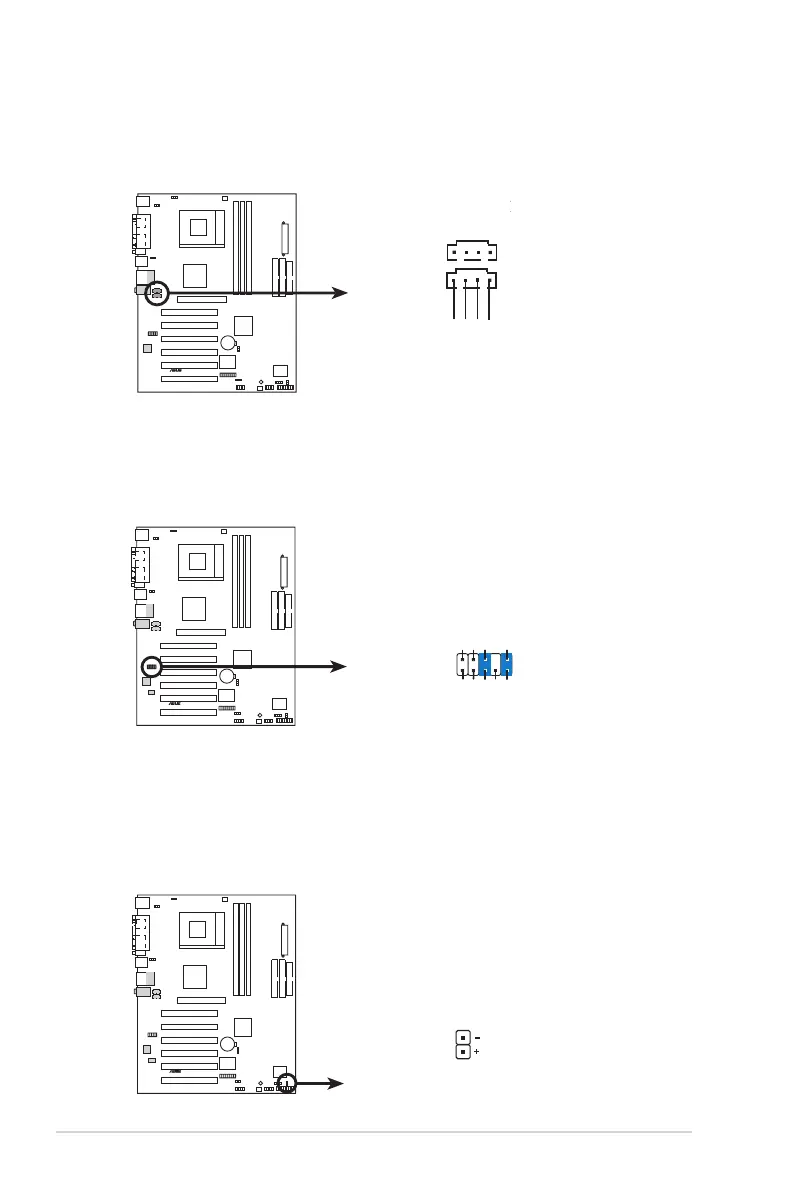1-18
Chapitre 1: Informations carte mère
7. Connecteurs audio internes (4-pin AUX, CD)
Ces connecteurs vous permettent de recevoir une source audio stéréo stereo
audio input from sound sources such as a CD-ROM, TV tuner, or MPEG
card.
A7V8X-X
®
A7V8X-X Internal Audio Connectors
CD (Black)
AUX (White)
Right Audio Channel
Left Audio Channel
Ground
Ground
8. Connecteurs Front panel audio (10-1 pin FP_AUDIO)
Interface pour le câble Intel front panel audio permettant une connexion et un
contrôle facile de périphériques audio..
A7V8X-X
®
A7V8X-X Front Panel Audio Connector
FP_AUDIO
BLINE_OUT_L
MIC2
Line out_R
Line out_L
BLINE_OUT_R
NC
MICPWR
+5VA
AGND
9. Connecteur Hard disk (2-pin IDE_LED)
Ce connecteur 2-pin accueille le câble HDD LED. La lecture ou l’écriture d’un
périphérique relié à un connecteur IDE allume la LED.
A7V8X-X
®
A7V8X-X IDE Activity LED
TIP: If the case-mounted LED does not
light, try reversing the 2-pin plug.
IDE_LED
