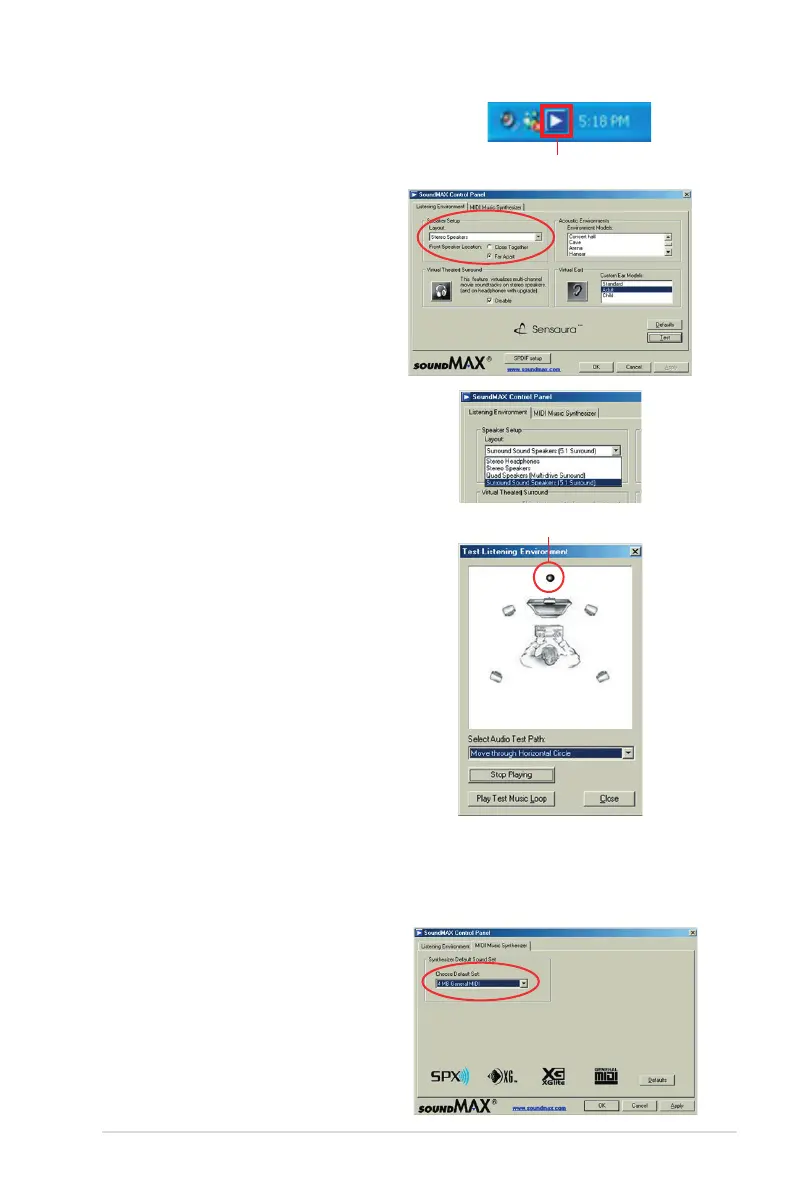Carte mère ASUS A7V8X-X
3-5
1. Depuis la barre des tâches, double-
cliquez sur l’icône SoundMAX Digital
Integrated Audio pour afficher le
SoundMAX Control Panel.
2. L’écran
Listening Environment vous
permet de régler la configuration
multi canal, d’activer ou non le
Virtual Theater Surround
et de
choisir Acoustic Environments
(environnements acoustiques) et
Virtual Ear (oreille virtuelle).
3. Le réglage par défaut est
Stereo
Speakers (2 canaux). pour passer
en 6 six canaux, cliquez sur la flèche
sous Speaker Setup pour afficher une
liste d’options.
4. Choisissez l’option
Surround Sound
Speakers (5.1 Surround).
5. Cliquez sur
Apply.
6. Cliquez sur Test pour afficher
la
fenêtre Test Listening Environment.
7. Cliquez sur la flèche sous
Select
Audio Test Path pour afficher
une liste d’options. Choisissez vos
paramètres.
8. Après avoir choisi une option, testez
les paramètres en cliquant sur Play
Test Noise. Lors du test, vous verrez
un cercle noir bouger sur l’écran
indiquant le chemin audio.
Le bouton Play Test Noise
devient
un bouton Stop Playing. Le cliquer
arrêtera la lecture.
10. L’écran
MIDI Music Synthesizer vous
permet de choisir un paramétrage
MIDI.
9. Cliquez sur Close une fois fini.
Sound MAX Digital Integrated Audio icon
Audio path indicator
