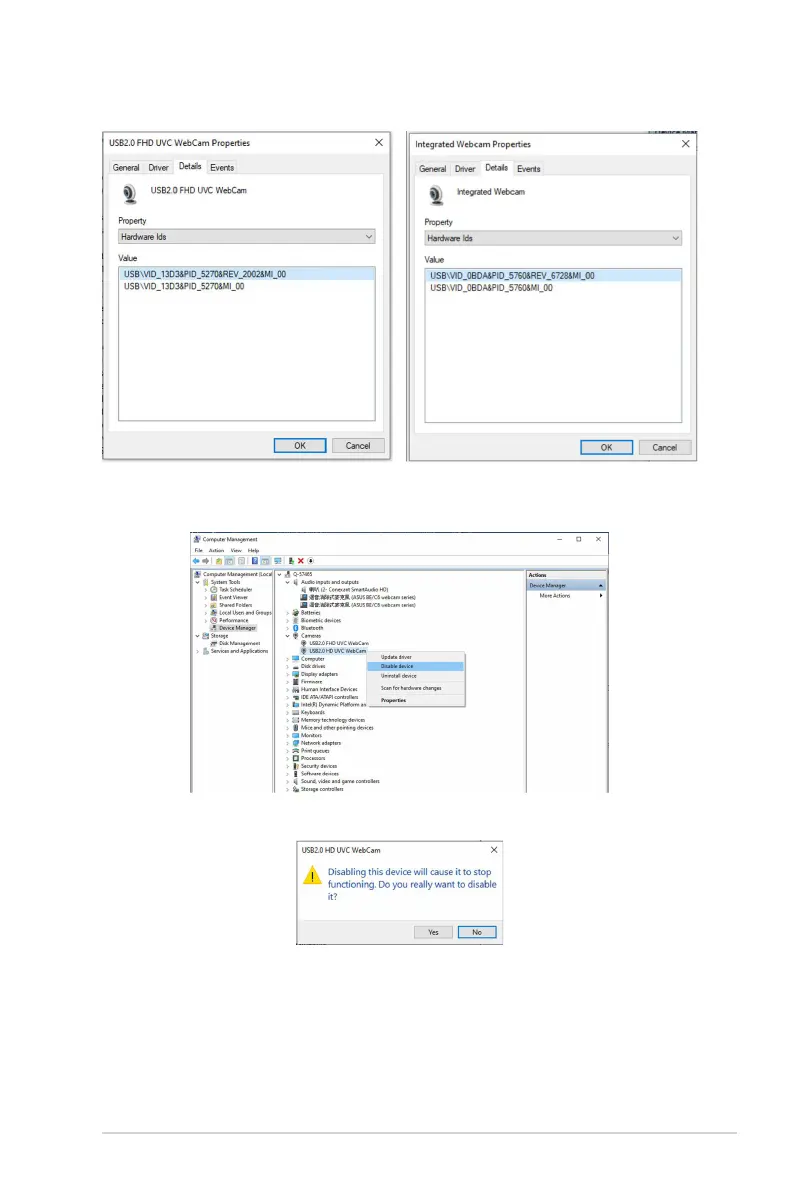2-9ASUS BE27ACSBK Series LCD Monitor
For BE/C6 webcam series, the monitor webcam hardware ids will show as below:
Right click the notebook webcam which has different hardware ids of the BE/C6
webcam series monitor webcam, and then click Disable.
The following message is displayed:
Click Yes. The notebook webcam is now disabled and the monitor webcam will be
used as the default setting. Restart the notebook.
