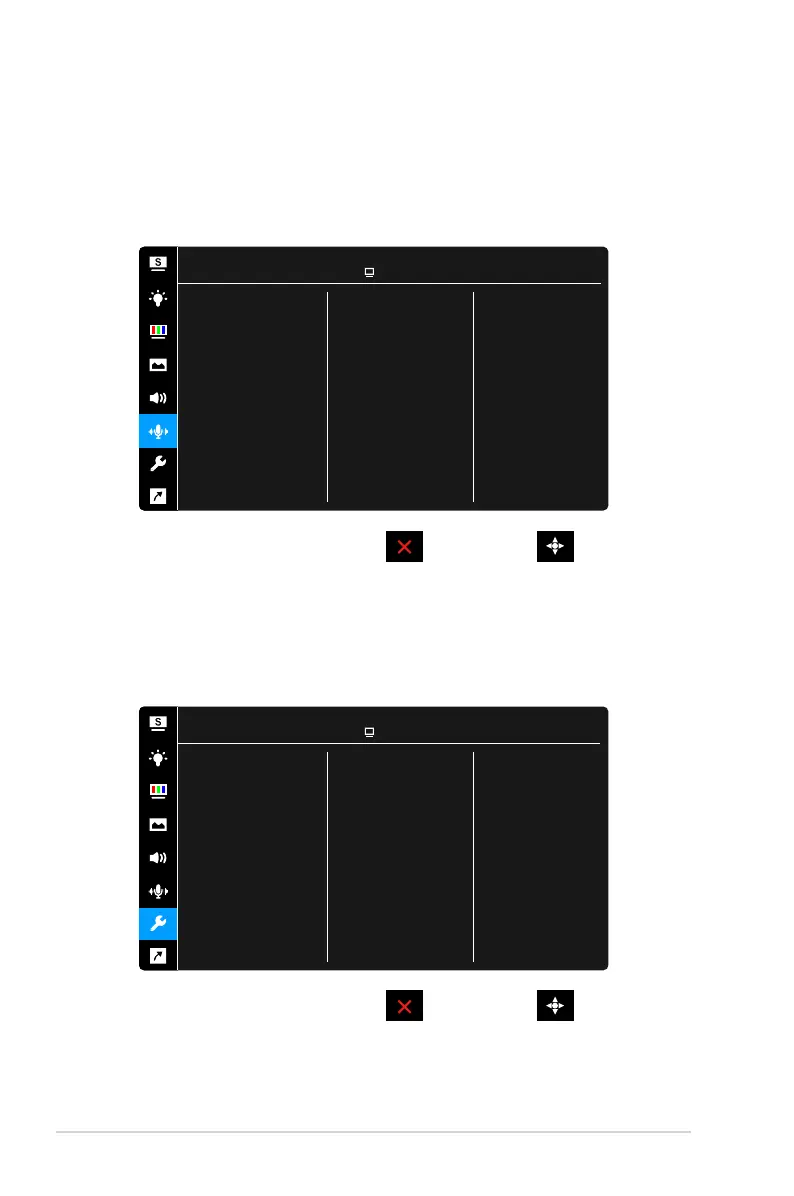3-6 Chapter 3: OSD (On-Screen Display) menu
• Volume: the adjusting range is from 0 to 100.
• Mute: toggles the monitor sound between on and off.
• Source: decides the monitor sound comes from which source.
6. AI Microphone
You can adjust microphone related settings.
ASUS BE27ACSBK
Standard Mode DisplayPort 2560 x 1440 @ 60Hz
Noise Canceling
Beamforming
AI Microphone
• Noise Canceling: Adjusts the level of amplitude cancellation except
users’ vocal.
• Beamforming: Adjusts the level of receiving range for microphones.
7. System Setup
Allows you to adjust the system.
ASUS BE27ACSBK
Standard Mode DisplayPort 2560 x 1440 @ 60Hz
Splendid Demo Mode
Input Select
QuickFit
ECO Mode
Webcam
Power Saving
OSD Setup
More
System Setup
• Splendid Demo Mode: Splits the screen into two for Splendid modes
comparison. (Scenery mode only)
