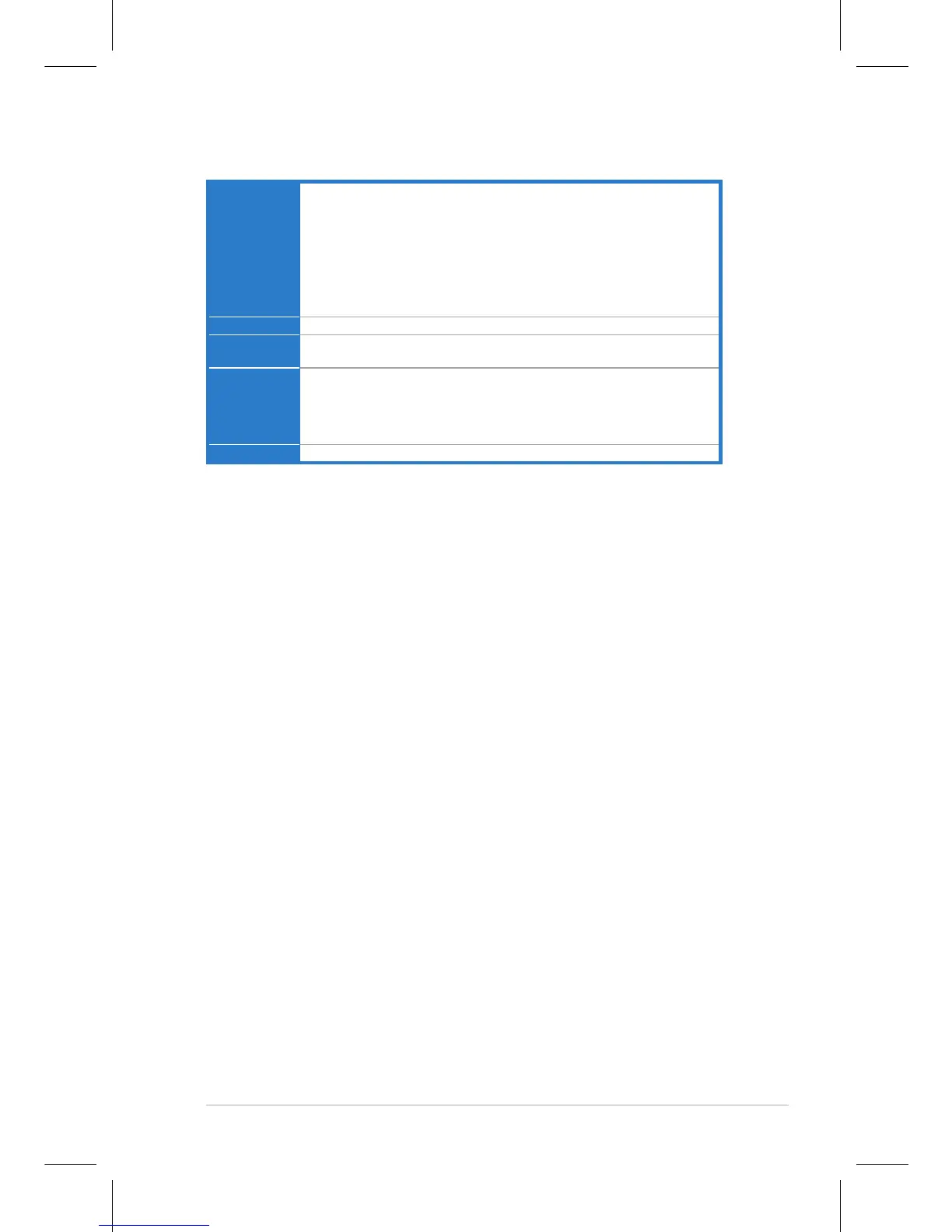USB FINAL
Initialize PnP boot devices
1. USB nal Initialization
2. NET PC: Build SYSID structure
3. Switch screen back to text mode
4. Set up ACPI table at top of memory.
5. Invoke ISA adapter ROMs
6. Assign IRQs to PCI devices
7. Initialize APM
8. Clear noise of IRQs.
INIT ROM Initialize device option ROMs.
NUM LOCK
1. Program daylight saving
2. Update keyboard LED & typematic rate
UPDT DMI
1. Build MP table
2. Build & update ESCD
3. Set CMOS century to 20h or 19h
4. Load CMOS time into DOS timer tick
5. Build MSIRQ routing table.
INT 19H Boot attempt (INT 19h)
15G063885000