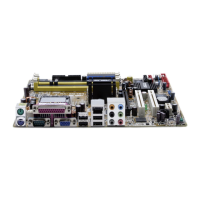4-364-36
4-364-36
4-36
Chapter 4: BIOS setupChapter 4: BIOS setup
Chapter 4: BIOS setupChapter 4: BIOS setup
Chapter 4: BIOS setup
4.5.64.5.6
4.5.64.5.6
4.5.6
Hardware MonitorHardware Monitor
Hardware MonitorHardware Monitor
Hardware Monitor
Hardware Monitor
CPU Temperature [32.5ºC/90.5ºF]
MB Temperature [36.0ºC/96.5ºF]
CPU Fan Speed (RPM) [3813 RPM]
CPU Q-Fan Control [Disabled]
Chassis Fan1 Speed (RPM) [N/A]
Chassis Fan2 Speed (RPM) [N/A]
Chassis Q-Fan1 Control [Disabled]
Power Fan Speed (RPM) [N/A]
VCORE Voltage [ 1.320V]
3.3V Voltage [ 3.345V]
5V Voltage [ 5.094V]
12V Voltage [11.880V]
CPU Temperature [xx.xºC/xx.xºF]CPU Temperature [xx.xºC/xx.xºF]
CPU Temperature [xx.xºC/xx.xºF]CPU Temperature [xx.xºC/xx.xºF]
CPU Temperature [xx.xºC/xx.xºF]
MB Temperature [xx.xºC/xx.xºF]MB Temperature [xx.xºC/xx.xºF]
MB Temperature [xx.xºC/xx.xºF]MB Temperature [xx.xºC/xx.xºF]
MB Temperature [xx.xºC/xx.xºF]
The onboard hardware monitor automatically detects and displays the
motherboard and CPU temperatures. Select [Disabled] if you do not wish to
display the detected temperatures.
CPU Fan Speed (RPM) [xxxx RPM] or [N/A]CPU Fan Speed (RPM) [xxxx RPM] or [N/A]
CPU Fan Speed (RPM) [xxxx RPM] or [N/A]CPU Fan Speed (RPM) [xxxx RPM] or [N/A]
CPU Fan Speed (RPM) [xxxx RPM] or [N/A]
The onboard hardware monitor automatically detects and displays the CPU
fan speed in rotations per minute (RPM). If the fan is not connected to the
motherboard, the field shows N/A.
CPU Q-Fan Control [Disabled]CPU Q-Fan Control [Disabled]
CPU Q-Fan Control [Disabled]CPU Q-Fan Control [Disabled]
CPU Q-Fan Control [Disabled]
Allows you to enable or disable the ASUS Q-Fan feature that smartly
adjusts the fan speeds for more efficient system operation. Configuration
options: [Disabled] [Enabled]
The
CPU Q-Fan ModeCPU Q-Fan Mode
CPU Q-Fan ModeCPU Q-Fan Mode
CPU Q-Fan Mode and
CPU FAN PROFILE MODECPU FAN PROFILE MODE
CPU FAN PROFILE MODECPU FAN PROFILE MODE
C PU F A N P R O F I L E M O D E items appear
only when the CPU Q-Fan Control is Enabled.
CPU Q-Fan Mode [PWM]CPU Q-Fan Mode [PWM]
CPU Q-Fan Mode [PWM]CPU Q-Fan Mode [PWM]
CPU Q-Fan Mode [PWM]
Allows you to select the type of CPU fan cable connected to the CPU fan
connector. Set to [PWM] when using a 4-pin CPU fan cable. Set to [DC]
when using a 3-pin CPU fan cable. Configuration options: [PWM] [DC]
Some CPU fans with a 4-pin cable do not comply with Intel
®
’s PWM fan
specification. When using this type of CPU fan, you can not reduce the
CPU fan speed even if you set the CPU Q-Fan Mode to [PWM].

