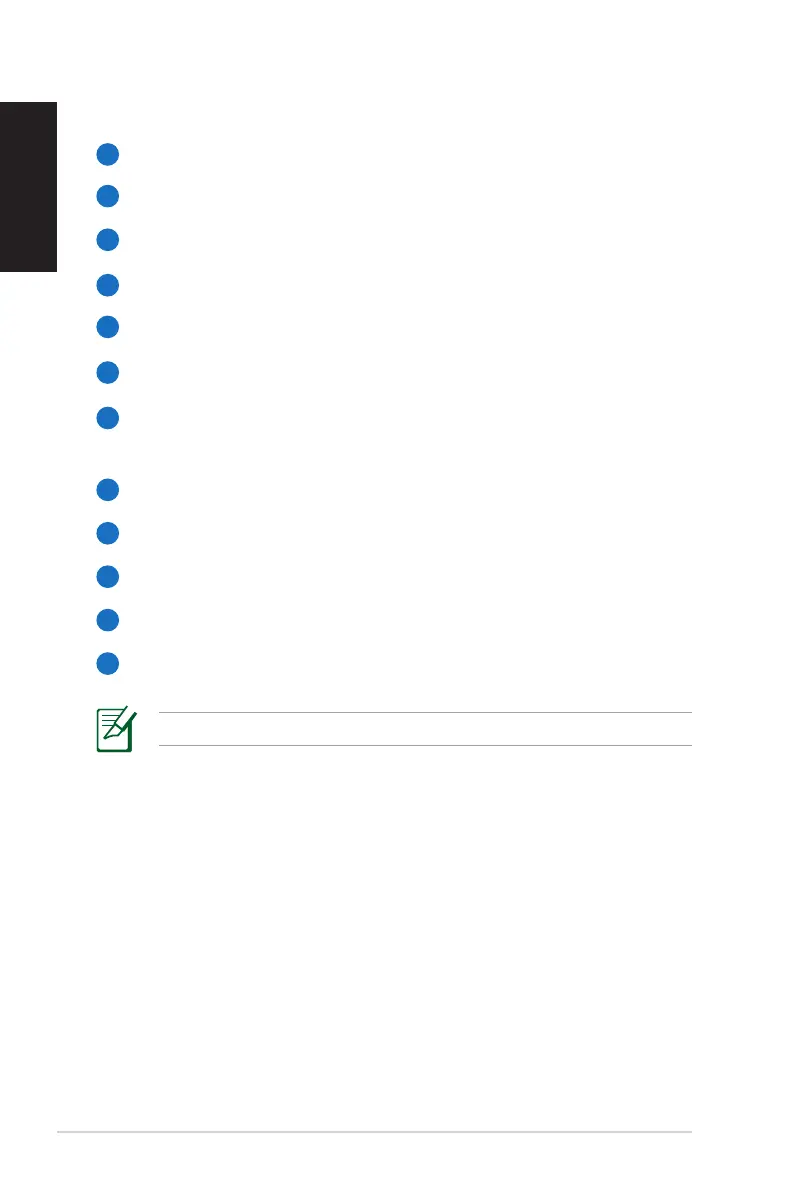22 EeeBox PC
English
*The TV function is available in certain areas only.
15
Clear: Press to clear input information.
16
Numeric buttons: Press to enter numbers or select a channel.*
17
TV: Press to launch the TV menu in Windows MCE.
18
Photos: Press to launch the Photos menu in Windows MCE.
19
Volume up/down:Presstoincrease/decreasevolume.
20
Mute: Press to disable audio output.
21
Four-way navigation buttons: Press to scroll through menu
options.
22
Return: Press to return to the previous page.
23
Windows MCE: Press to open the Windows MCE.
24
Previous track: Press to go back to the previous track.
25
Rewind: Press to rewind a media file.
26
Record: Press to start recording TV.*