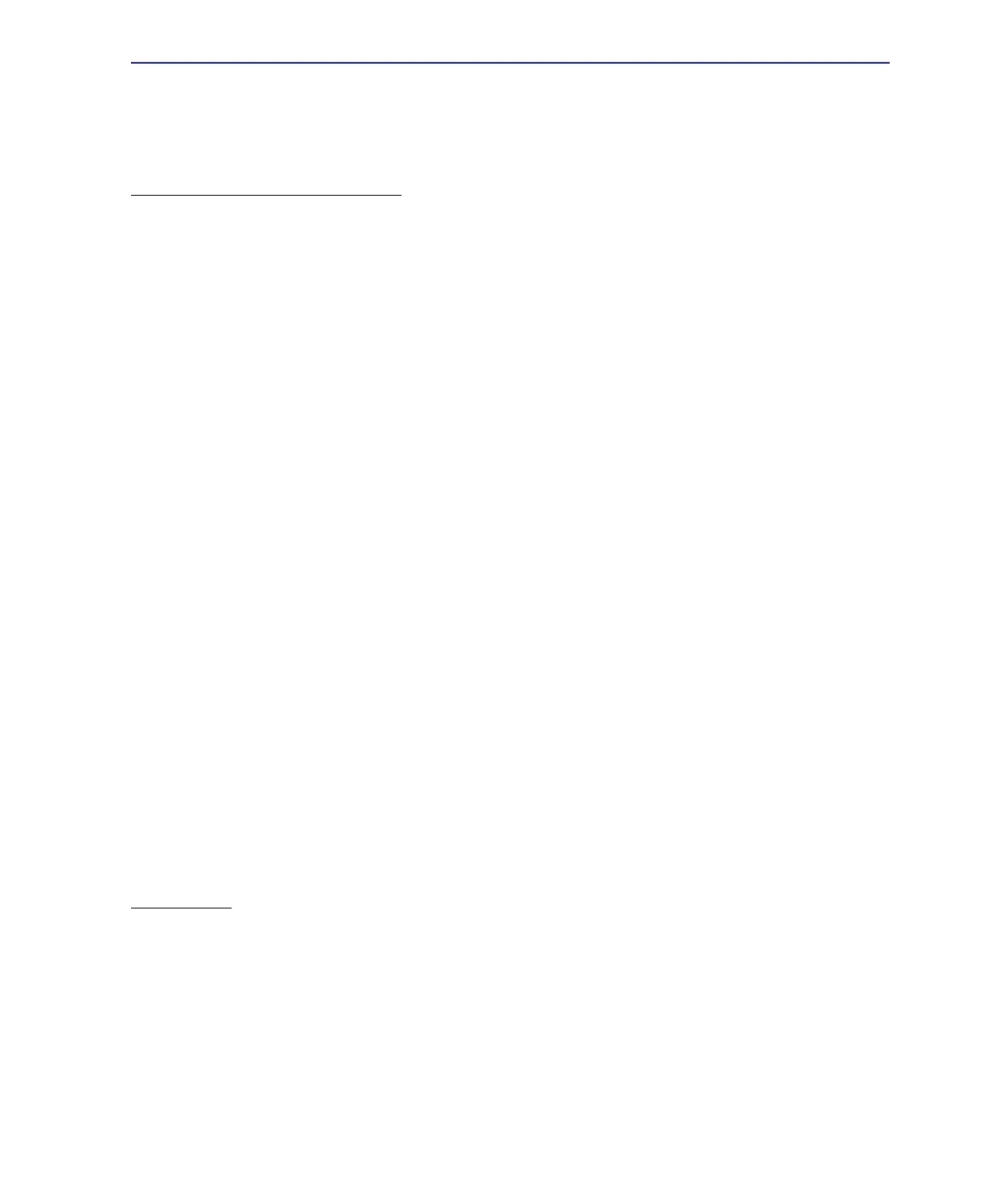3
Contents
4. Using the Notebook PC
Operating System ����������������������������������������������������������������������������������������������������� 36
Support Software �������������������������������������������������������������������������������������������������36
Automatic Touchpad Disabling (on selected models) �����������������������������������������36
Pointing Device���������������������������������������������������������������������������������������������������������37
Using the Touchpad ���������������������������������������������������������������������������������������������37
Touchpad Usage Illustrations ������������������������������������������������������������������������������� 38
Caring for the Touchpad ��������������������������������������������������������������������������������������� 39
Storage Devices �������������������������������������������������������������������������������������������������������40
Expansion Card ���������������������������������������������������������������������������������������������������40
Optical Drive ��������������������������������������������������������������������������������������������������������41
Flash Memory Card Reader ��������������������������������������������������������������������������������43
Hard Disk Drive ���������������������������������������������������������������������������������������������������� 43
Connections��������������������������������������������������������������������������������������������������������������44
Modem Connection (on selected models) �����������������������������������������������������������44
Network Connection ��������������������������������������������������������������������������������������������45
Wireless LAN Connection (on selected models) �������������������������������������������������46
Bluetooth Wireless Connection (on selected models) ����������������������������������������� 47
Trusted Platform Module (TPM) (on selected models) ���������������������������������������� 48
Power Management Modes�������������������������������������������������������������������������������������� 49
Full Power Mode & Maximum Performance �������������������������������������������������������� 49
ACPI���������������������������������������������������������������������������������������������������������������������49
Suspend Mode �����������������������������������������������������������������������������������������������������49
Power Savings �����������������������������������������������������������������������������������������������������49
Power State Summary �����������������������������������������������������������������������������������������50
Thermal Power Control ����������������������������������������������������������������������������������������50
Stand by and Hibernate ���������������������������������������������������������������������������������������51
Appendix
Optional Accessories ������������������������������������������������������������������������������������������������ 54
Glossary ������������������������������������������������������������������������������������������������������������������� 56
Declarations and Safety Statements ������������������������������������������������������������������������ 60
Notebook PC Information ����������������������������������������������������������������������������������������� 70