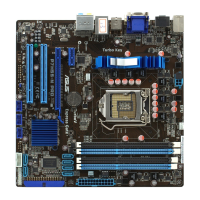ASUS M2N-CM DVI 1-9
1.6 Central Processing Unit (CPU)
The motherboard comes with a 940-pin AM2/AM2+ socket designed for the AMD
Socket AM2+ AMD Phenom™FX / Phenom™ / Athlon™ 64 / Sempron™ processor
or for Socket AM2 Athlon 64 FX / Athlon 64 x2 /Athlon 64 / Semprom processor.
The AM2/AM2+ socket has a different pinout from the 940-pin socket designed
for the AMD Opteron™ processor. Ensure that you use a CPU is designed for
the AM2/AM2+ socket. The CPU ts in only one correct orientation. DO NOT
force the CPU into the socket to prevent bending the connectors on the socket
and damaging the CPU!
1.6.1 Installing the CPU
To install a CPU.
1. Locate the CPU socket on the motherboard.
2. Unlock the socket by pressing the
lever sideways, then lift it up to a
90°-100° angle.
Ensure that the socket lever is lifted up to 90°-100° angle, otherwise the CPU
does not t in completely.
Socket lever
M2N-CM DVI
R
M2N-CM DVI CPU Socket AM2/AM2+

