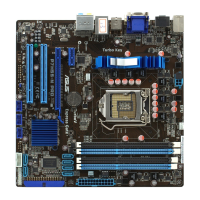2-24 Chapter 2: BIOS setup
Enable Clock to All DIMMs [Disabled]
Enables or disables clock to all DIMMs. Conguration options: [Disabled]
[Enabled]
MemClk Tristate C3/ALTVID [Disabled]
Enables or disables the MemClk Tristate C3/ALTVID.
Conguration options: [Disabled] [Enabled]
Memory Hole Remapping [Enabled]
Enables or disables the memory remapping around memory hole.
Conguration options: [Disabled] [Enabled]
Power Down Enable [Enabled]
Enables or disables the DDR power down mode.
Conguration options: [Disabled] [Enabled]
DRAM Timing Conguration
Memory Clock Mode [Auto]
DRAM Timing Mode [Auto]
DRAM Timing Conguration
Options
Auto
Limit
Manual
Memory Clock Mode[Auto]
Allows you to set the memoery clock mode. Conguration options: [Auto]
[Limit] [Manual]
DRAM Timing Mode [Auto]
Allows you to set the DRAM timing mode. Conguration options: [Auto] [DCT
0]

