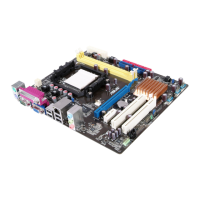8 M2N68-LA (Narra 3)
2. Clear password (3-pin CLRPW)
Thisjumperallowsyoutoclearthepasswordifyouforgotyourpassword.
Toerasethepassword:
1. TurnOFFthecomputerandunplugthepowercord.
2. Movethejumpercapfrompins2-3(Normal)topins1-2(Clear
Password).
3. PlugthepowercordandturnONthecomputer.
4. Afterthecomputerbootsup,turnOFFthecomputer.
5. Movethejumpercapfrompins1-2topins2-3.
6. Holddownthe<F1>keyduringthebootprocessandenterBIOSsetup
to verify that the password has been cleared.

