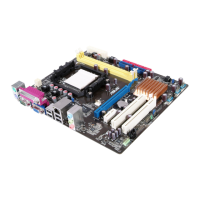2-16 Chapter 2: BIOS setup
2.3.4 IDE Conguration
The items in this menu allow you to set or change the congurations for the IDE
devices installed in the system. Select an item then press <Enter> if you wish to
congure the item.
IDE Conguration
Onboard IDE Controller [Enabled]
Serial-ATA Devices [Enabled]
SATA Mode select [SATA Mode]
Onboard IDE Controller [Enabled]
Allows you to enable or disable the onboard IDE controller.
Conguration options: [Enabled] [Disabled]
Serial-ATA Devices [Enabled]
Allows you to disable or set the Serial-ATA devices.
Conguration options: [Enabled] [Disabled]
ESATA Mode select [SATA Mode]
Allows you to select the SATA Mode. Conguration options: [SATA Mode] [RAID
Mode] [AHCI Mode]
The following items appears only when the SATA Mode select item is set to
[RAID Mode].
ESATA Primary Master/Slave Channel [Disabled]
Allows you to disable or enable the Extermal Serial-ATA Master/Slave Channel.
Conguration options: [Enabled] [Disabled]
SATA 1,2,3 [Disabled]
Allows you to disable or enable the Serial-ATA 1,2,3. Conguration options:
[Enabled] [Disabled]
Disabled: disables
the integrated IDE
Controller.
Enabled: enable
the integrated IDE
Controller.

