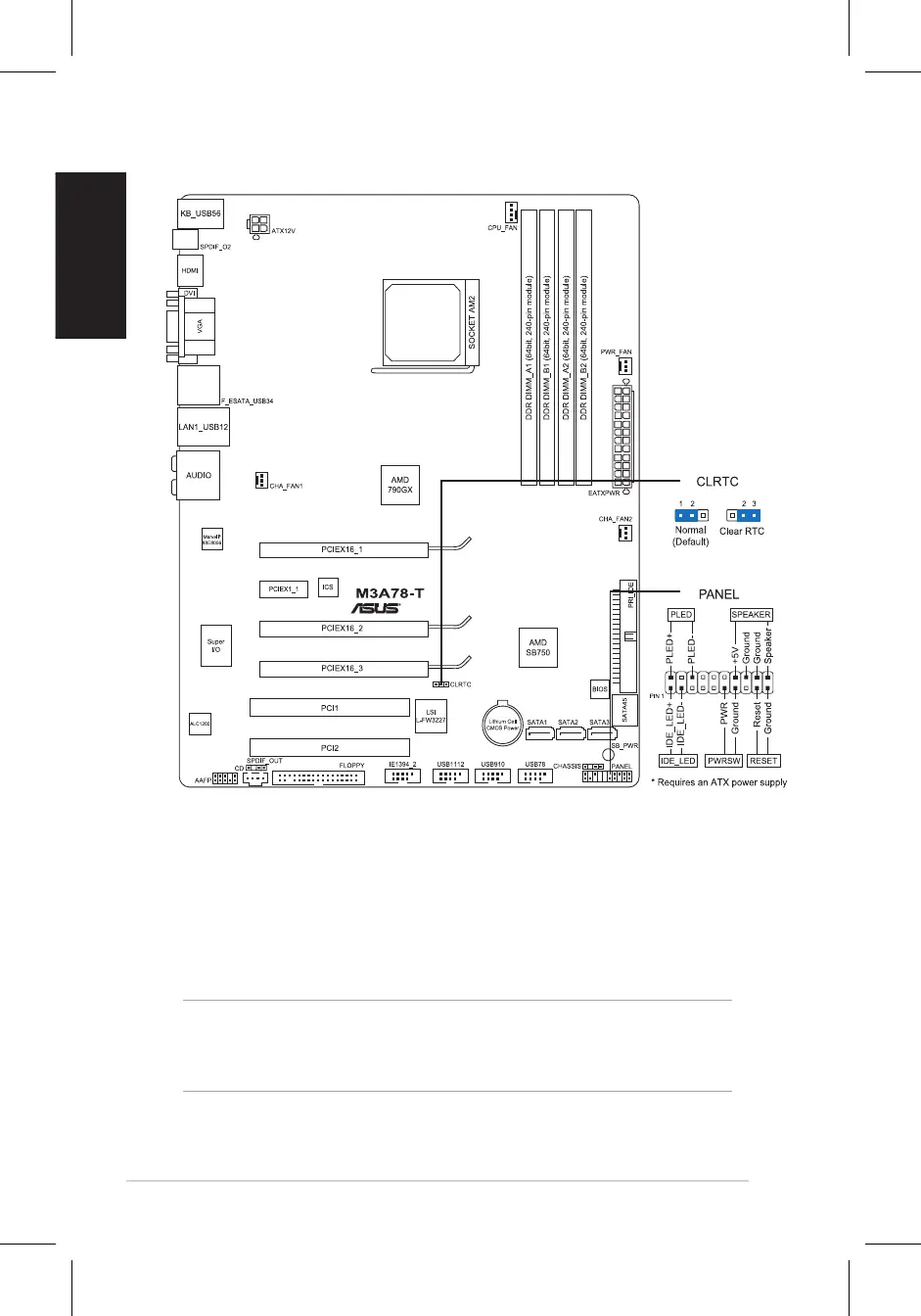1. Schéma de la Carte Mère
2. Installation du Processeur
Suivez les étapes ci-dessous pour installer le processeur.
1. Repérez le support AM2+/AM2 de 940-broches situé sur la carte
mère.
2. Soulevez le levier du support à un angle de 90° minimum.
AVERTISSEMENT !
le processeur sur son support pour éviter de tordre les broches et
