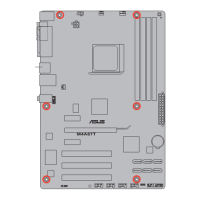ASUS M4A89GTD PRO 3-27
Chapter 3
HD Audio Azalia Device [Enabled]
Allows you to enable or disable the HD Audio controller.
Conguration options: [Auto] [Disabled] [Enabled]
The following three items appear only when you set the HD Audio Azalia Device item to
[Enabled] or [Auto].
Front Panel Type [HD]
Allows you to set the front panel audio connector (AAFP) mode to legacy AC’97 or high-
denition audio depending on the audio standard that the front panel audio module supports.
[AC 97] Sets the front panel audio connector (AAFP) mode to legacy AC’97
[HD] Sets the front panel audio connector (AAFP) mode to high denition audio.
SPDIF OUT Type [SPDIF]
If your graphics card has HDMI output and needs to use SPDIF signal from the SPDIF_Out
header, you need to set to HDMI for HDMI audio output.
[SPDIF] Sets to [SPDIF Output] for SPDIF audio output.
[HDMI] Sets to [HDMI Output] for HDMI audio output.
On Board ATA Controller [Enabled]
[Enabled] Enables the onboard ATA controller.
[Disabled] Disables the controller.
On Board ATA Controller ROM [Enabled]
This item appears only when you set the previous item to [Enabled].
[Enabled] Enables the onboard ATA controller ROM.
[Disabled] Disables the onboard ATA controller ROM.
3.6.4 USB Conguration
The items in this menu allow you to change the USB-related features. Select an item and
press <Enter> to display the conguration options.
USB Conguration
Module Version - 2.24.5-13.4
USB Devices Enabled:
2 Hubs
USB Support [Enabled]
Legacy USB Support [Auto]
USB 2.0 Controller Mode [HiSpeed]
BIOS EHCI Hand-Off [Enabled]
BIOS SETUP UTILITY
Advanced
The USB Devices Enabled item shows the auto-detected values. If no USB device is
detected, the item shows None.

