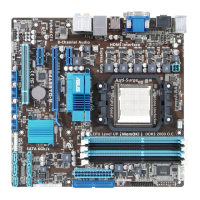3-10
Chapter 3: BIOS setup
Chapter 3
PCIe Spread Spectrum [Auto]
[Auto] Automatic conguration.
[Disabled] Enhances the PCIe overclocking ability.
[Enabled] Sets to [Enabled] for EMI control.
EPU Power Saving Mode [Disabled]
Allows you to enable or disable the EPU power saving function.
Conguration options: [Disabled] [Enabled]
OC Tuner [CANCEL]
OC Tuner automatically overclocks the frequency and voltage of CPU and DRAM for
enhancing the system performance.
Conguration options: [OK] [Cancel]
EPU Setting [Auto]
This item appears only when you set the EPU Power Saving Mode item to [Enabled] and
allows you to select the EPU power saving mode.
Conguration options: [AUTO] [Light Power Saving Mode] [Medium Power Saving Mode]
[Max Power Saving Mode]
DRAM Timing Control
Primart Timings
DRAM CAS# Latency [Auto]
Conguration options: [Auto] [5 CLK] – [19 CLK]
DRAM RAS# to CAS# Delay [Auto]
Conguration options: [Auto] [2 CLK] – [19 CLK]
DRAM RAS# PRE Time [Auto]
Conguration options: [Auto] [2 CLK] – [19 CLK]
DRAM RAS# ACT Time [Auto]
Conguration options: [Auto] [8 CLK] – [40 CLK]
DRAM READ to PRE Time [Auto]
Conguration options: [Auto] [4 CLK] – [10 CLK]
DRAM RAS# to RAS# Delay [Auto]
Conguration options: [Auto] [1 CLK] – [9 CLK]
DRAM WRITE to READ Delay [Auto]
Conguration options: [Auto] [4 CLK] – [9 CLK]
DRAM CAS# write Latency [Auto]
Conguration options: [Auto] [5 CLK] – [12 CLK]
DRAM WRITE Recovery Time [Auto]
Conguration options: [Auto] [5 CLK] [6 CLK] [7 CLK] [8 CLK] [10 CLK] [12 CLK] [14
CLK] [16 CLK]

