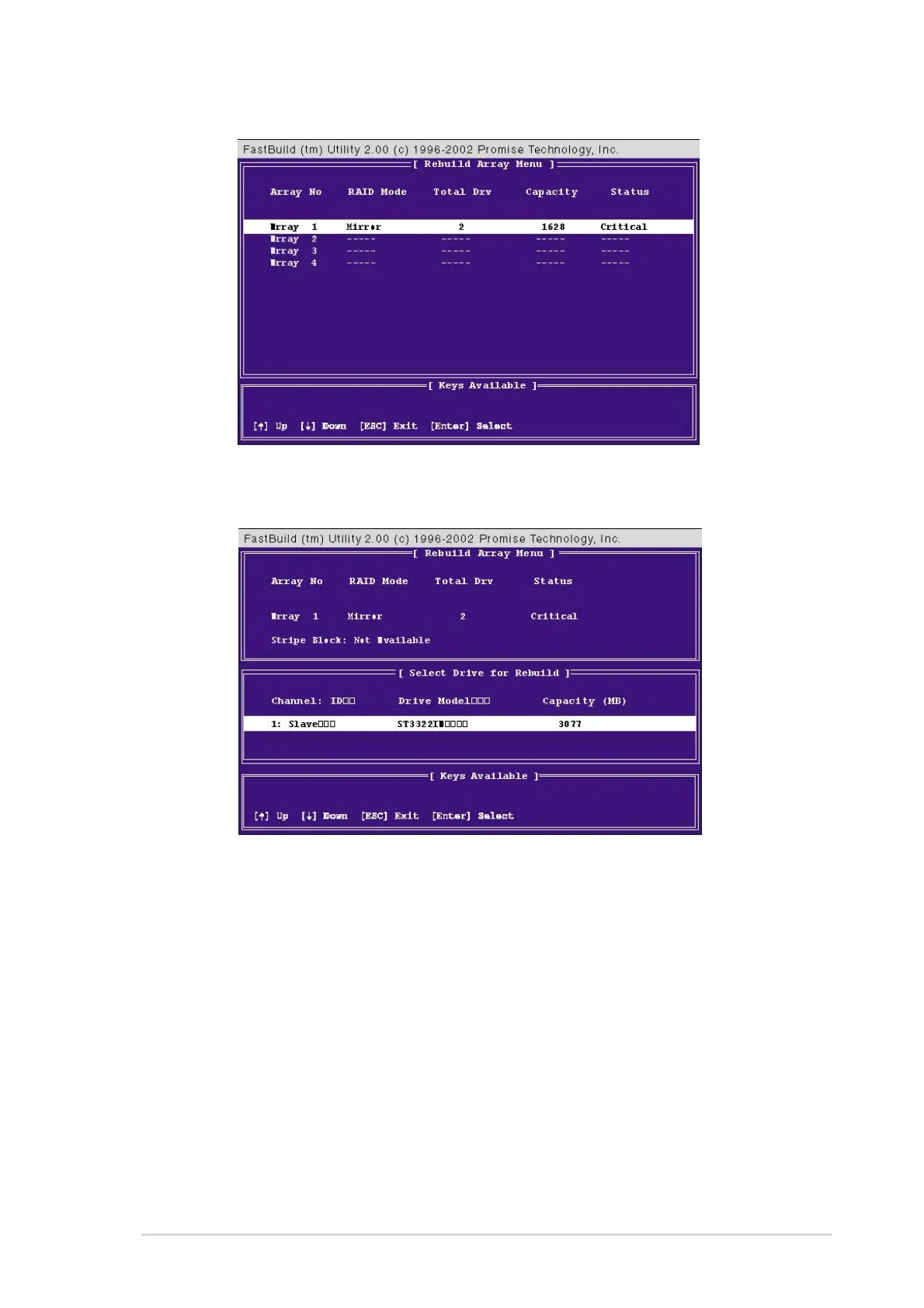ASUS A7V8X motherboard user guide
5-33
7. Select the replacement drive. Press <Enter>.
8. Confirm the command to copy data from the intact source hard disk
onto a new replacement hard disk. A progress gauge displays the
copy progress for the duration of the task.
9. After the rebuild processis complete, the user is prompted to reboot the
system.
Controller Configuration (6): This command shows the default for
Controller Configuration. The default value is [Enabled].
