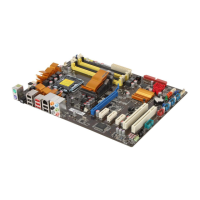ASUS P5LD2-VM DHASUS P5LD2-VM DH
ASUS P5LD2-VM DHASUS P5LD2-VM DH
ASUS P5LD2-VM DH
2-332-33
2-332-33
2-33
Chassis Fan Speed [xxxxRPM] or [N/A]Chassis Fan Speed [xxxxRPM] or [N/A]
Chassis Fan Speed [xxxxRPM] or [N/A]Chassis Fan Speed [xxxxRPM] or [N/A]
Chassis Fan Speed [xxxxRPM] or [N/A]
The onboard hardware monitor automatically detects and displays the
chassis fan speed in rotations per minute (RPM). If the fan is not connected
to the chassis, the specific field shows N/A.
Configuration options: [Ignored] [xxxRPM] or [N/A]
Power Fan Speed [xxxxRPM] or [N/A]Power Fan Speed [xxxxRPM] or [N/A]
Power Fan Speed [xxxxRPM] or [N/A]Power Fan Speed [xxxxRPM] or [N/A]
Power Fan Speed [xxxxRPM] or [N/A]
The onboard hardware monitor automatically detects and displays the
power fan speed in rotations per minute (RPM). If the fan is not connected
to the power fan connector, the specific field shows N/A.
Configuration options: [Ignored] [xxxRPM] or [N/A]
VCORE Voltage, 3.3V Voltage, 5V Voltage, 12V VoltageVCORE Voltage, 3.3V Voltage, 5V Voltage, 12V Voltage
VCORE Voltage, 3.3V Voltage, 5V Voltage, 12V VoltageVCORE Voltage, 3.3V Voltage, 5V Voltage, 12V Voltage
VCORE Voltage, 3.3V Voltage, 5V Voltage, 12V Voltage
The onboard hardware monitor automatically detects the voltage output
through the onboard voltage regulators.
2.5.7 Energy Lake Feature [Enabled]2.5.7 Energy Lake Feature [Enabled]
2.5.7 Energy Lake Feature [Enabled]2.5.7 Energy Lake Feature [Enabled]
2.5.7 Energy Lake Feature [Enabled]
Allows you to enable or disable the Energy Lake technology feature.
Configuration options: [Enabled] [Disabled]

