4-23
華碩 P5B-Plus Series 主機板使用手冊
4.4.5 晶片設定(Chipset)
本選單可讓您變更晶片組的進階設定,請選擇所需的項目並按一下 <
Enter> 鍵以顯示子選單項目。
北橋晶片設定(North Bridge Chipset Configuration)
Select Screen
Select Item
+- Change Option
F1 General Help
F10 Save and Exit
ESC Exit
v02.58 (C)Copyright 1985-2006, American Megatrends, Inc.
BIOS SETUP UTILITY
Advanced
NorthBridgeChipsetConguration
Memory Remap Feature [Disabled]
CongureDRAMTimingbySPD [Enabled]
Static Read Control [Auto]
Initiate Graphic Adapter [PEG/PCI]
PEGPortConguration
PEG Force x1 [Disabled]
ENABLED: Allow
remapping of
overlapped PCI memory
above the total
physical memory.
DISABLED: Do not allow
remapping of memory
BIOS SETUP UTILITY
Advanced
Advanced Chipset Settings
WARMING: Setting wrong values in below sections
may cause system to malfunction.
NorthBridgeConguration
CongureNorrthBridge
features.
Memory Remapping Feature [Disabled]
本項目用來啟動或關閉在總實體記憶體上重疊的 PCI 記憶體的偵測功
能。當您安裝 64-bit 作業系統時,請將本項目設為 [Enabled]。設定值
有:[Disabled] [Enabled]。
Configure DRAM Timing by SPD [Enabled]
設定值有:[Enabled] [Disabled]。
Static Read Control [Auto]
本項目用來調整固定讀取控制功能。設定值有:[Disabled] [Auto] [Fast]
[Faster]。
Initiate Graphic Adapter [PEG/PCI]
本項目用來設定作為優先使用的繪圖顯示控制器。設定值有:[PCI/PEG]
[PEG/PCI]。
PEG Force x1 [Disabled]
設定值有:[Enabled] [Disabled]。
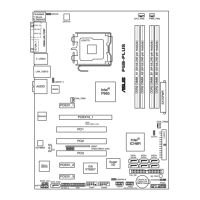
