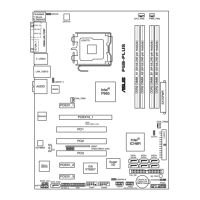4-37
華碩 P5B Premium Series 主機板使用手冊
Select Screen
Select Item
Enter Go to Sub Screen
F1 General Help
F10 Save and Exit
ESC Exit
v02.58 (C)Copyright 1985-2006, American Megatrends, Inc.
BIOS SETUP UTILITY
Tools
O.C.PROFILEConguration
O.C.Prole1Status:NotInstalled
O.C.Prole2Status:NotInstalled
SavetoProle1
LoadfromProle1
SavetoProle2
LoadfromProle2
StartO.C.Prole
SavetoProle1
4.7.2 ASUS O.C. Profile
本選單可以讓您儲存或載入 BIOS 設定。
Save to Profle 1/2
本項目可以讓您儲存目前的 BIOS 檔案至 BIOS Flash 中,請按 <Enter> 鍵
來儲存檔案。
Load from Profile 1/2
本項目可以讓您載入先前儲存在 BIOS Flash 中的 BIOS 設定。請按下
<Enter> 鍵來載入檔案。
Start O.C. Profile
本項目可以讓您啟動公用程式來儲存或載入 CMOS 。請按 <Enter> 鍵來執
行此公用程式。
• 本功能可支援採用 FAT 32/16 檔案格式的單一磁區儲存媒體,
像是 USB 隨身碟或是軟碟片。
• 當進行 BIOS 升級時,請勿關閉或重新啟動系統以免造成系統
開機失敗。
ASUSTekO.C.ProleUtilityV1.00
Current CMOS
Restore CMOS
A:
Note
[Enter] Select or Load [B] Backup [ESC] Exit
[Tab] Switch [Up/Down/Home/End] Move
FLASH TYPE: MXIC 25L8005
PATH: A:\
B O A R D : P 5 B P r e m i u m
Series
VER: 0144 [0000]
BOARD: Unknown
VER: Unknown
DATE: Unknown

