ASUS P5GC 4-31
4.5.5 Hardware Monitor
CPU Temperature [xx.xºC/xx.xºF]
MB Temperature [xx.xºC/xx.xºF]
CPU Fan Speed (RPM) [xxxx RPM] or [Ignored]
The onboard hardware monitor automatically detects and displays the CPU
fan speed in rotations per minute (RPM). If the fan is not connected to the
motherboard, the eld shows N/A.
CPU Q-Fan Control [Disabled]
Allows you to enable or disable the ASUS Q-Fan feature that smartly adjusts the
fan speeds for more efcient system operation. Conguration options: [Disabled]
[Enabled]
The CPU Fan Prole Mode item appears when you enable the CPU Q-Fan
Control feature.
CPU Fan Profile Mode [Optimal]
Allows you to set the appropriate CPU fan performance level. When set to
[Optimal], the CPU fan speed automatically adjusts depending on the CPU
temperature. Set this item to [Silent Mode] for silent CPU fan operation or
[Performance Mode] to achieve the maximum CPU fan speed. Conguration
options: [Optimal]
[Silent Mode] [Performance Mode]
Chassis Fan Speed (RPM) [N/A] [xxxx RPM] or [Ignored]
The onboard hardware monitor automatically detects and displays the chassis fan
speed in rotations per minute (RPM). If the fan is not connected to the chassis, the
specic eld shows N/A.
Hardware Monitor
CPU Temperature [64.5ºC/148ºF]
MB Temperature [33ºC/91ºF]
CPU Fan Speed (RPM) [2909RPM]
CPU Q-Fan Control [Disabled]
Chassis Fan Speed (RPM) [N/A]
VCORE Voltage [ 1.368V]
3.3V Voltage [ 3.248V]
5V Voltage [ 5.145V]
12V Voltage [11.932V]
CPU Temprerature
v02.53 (C)Copyright 1985-2007, American Megatrends, Inc.
BIOS SETUP UTILITY
Select Screen
Select Item
+- Change Field
Tab Select Field
F1 General Help
F10 Save and Exit
ESC Exit
Power
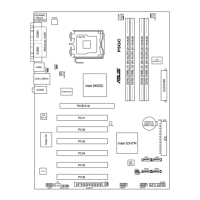
