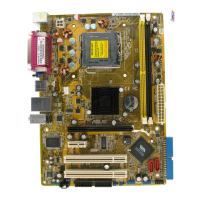Do you have a question about the Asus P5K SE EPU and is the answer not in the manual?
| Brand | Asus |
|---|---|
| Model | P5K SE EPU |
| Category | Motherboard |
| Language | English |
Regulatory compliance statements for electronic device operation and interference.
Critical precautions for safe handling, installation, and component interaction.
A greeting and list of items included in the motherboard package.
Details key features like Green ASUS, CPU support, AI Lifestyle, Stylish, and Overclocking technologies.
Safety, layout, placement, and screw hole details before component installation.
Detailed diagram of components, slots, jumpers, and connectors with a summary list.
Guides for installing CPU, heatsink, memory modules, and expansion cards.
Explains jumper functions and details rear panel and internal connectors.
Steps for first-time power-on, POST checks, and BIOS entry.
Instructions for turning off the computer using OS functions or the power switch.
Guides on using ASUS Update, EZ Flash 2, AFUDOS, and CrashFree BIOS for BIOS maintenance.
Explains accessing, menus, items, fields, and navigation keys within the BIOS setup.
Details system settings for time, date, SATA, CPU, chipset, and power management.
Covers boot priority, security settings, utilities, and saving/discarding BIOS changes.
Guidance on OS installation and navigating the motherboard support CD.
Explains ASUS MyLogo2, audio configurations, AI Suite utilities, and other bundled software.
Details Intel EM64T compatibility and Enhanced Intel SpeedStep Technology requirements.
Explains Hyper-Threading Technology support and its BIOS configuration.