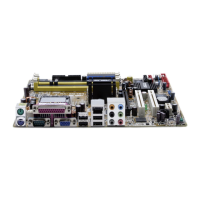2-26 Chapter 2: Hardware information
Important notes on Serial ATA
• You must install Windows
®
2000 Service Pack 4 or the Windows
®
XP
Service Pack 1 before using Serial ATA hard disk drives.
• When using the connectors in Standard IDE mode, connect the primary
(boot) hard disk drive to the SATA1 or SATA2 connector. Refer to the table
below for the recommended SATA hard disk drive connections.
Serial ATA hard disk drive connection
4. Optical drive audio
connector (4-pin CD)
This connector is for the 4-pin audio cable that connects to the audio
connector at the back of the optical drive.
P5LD2-X/GBL
P5LD2-X/GBL Internal Audio Connector
CD
(black)
Right Audio Channel
Left Audio Channel
Ground
Ground
Connector Color Setting Use
SATA1/SATA2 Red Master Boot disk
SATA3/SATA4 Black Slave Data disk

