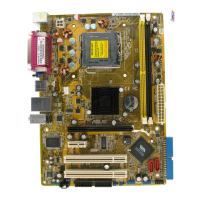ASUS P5ND2 SE 2-25
F1:Help ↑↓ : Select Item -/+: Change Value F5: Setup Defaults
ESC: Exit →←: Select Menu Enter: Select Sub-menu F10: Save and Exit
Select Menu
Item Specic Help
Press [Enter] to set.
Voltage Control
DRAM Voltage [Auto]
Chipset Core Voltage [+1.4V]
CPU Termination Voltage [1.25V]
VCore Voltage [Auto]
Phoenix-Award BIOS CMOS Setup Utility
Advanced
DRAM Voltage [Auto]
Allows you to set the DRAM operating voltage. Set to Auto for safe
mode.
Conguration options: [Auto] [1.800V] [1.900V] [2.000V] [2.100V]
Refer to the DDR2 documentation before setting the memory voltage. Setting a
very high memory voltage may damage the memory module(s)!
Voltage Control
This sub-menu allows you to set the system operating voltages. Set the
Overclock Prole to [Manual], if you want to congure this item.
Chipset Core Voltage [+1.4V]
Allows you to set the chipset core voltage.
Conguration options: [+1.4V] [+1.5V]
CPU Termination Voltage [1.25V]
Allows you to set the CPU termination voltage.
Conguration options: [1.25V] [1.30V] [1.35V] [1.40V]

