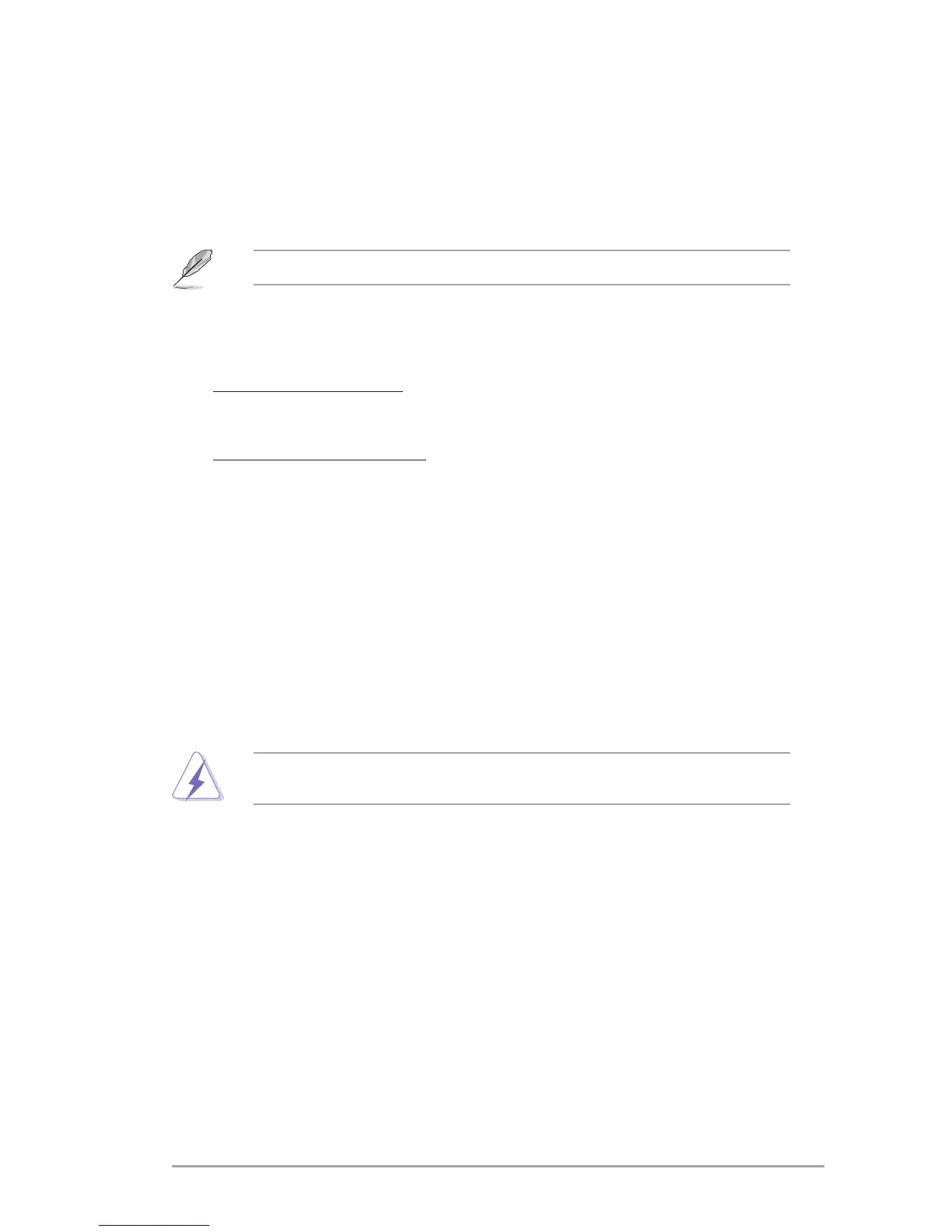ASUS P5P43T 2-13
Ai Clock Twister [Auto]
Allows you to set the DRAM performance. Conguration options: [Auto] [Lighter] [Light]
[Moderate] [Strong] [Stronger]
Ai Transaction Booster [Auto]
Allows you to set the system performance. Conguration options: [Auto] [Manual]
The following items appear only when you set the Ai Transaction Booster item to [Manual].
C/P : A1 A2
LVL : 08 08
Common Performance Level [05]
Set this item to a higher level for better compatiility or a lower level for better
performance. Use the <+> and <-> keys to adjust the value.
Pull-In of CHA/CHB PH1/2 [Disabled]
Set this item to [Enabled] to apply enhancement on DRAM Channel A and B, Phase
1 and 2. The number of phases is determined by DRAM frequency and FSB strap.
Conguration options: [Disabled] [Enabled]
Auto PSI [Enabled]
Allows you to enable or disable the Auto PSI. Conguration options: [Enabled] [Disabled]
SB Voltage [Auto]
Allows you to set the South Bridge voltage. Conguration options: [Auto] [1.5V] [1.6V]
Memory Over Voltage [Auto]
Allows you to set the memory over voltage. The values range from 1.20000V to 2.44500V
with a 0.01500V interval. Use the <+> and <-> keys to adjust the value. Conguration options:
[Auto]
Setting a high voltage may damage the component permanently, and setting a low voltage
may make the system unstable.
Chipset Over Voltage [Auto]
Allows you to set the chipset over voltage. The values range from 1.10000V to 1.49750V with
a 0.00625V interval. Use the <+> and <-> keys to adjust the value. Conguration options:
[Auto]
VTT Over voltage [Auto]
Allows you to set the VTT over voltage. The values range from 1.20000V to 1.58750V with a
0.00625V interval. Use the <+> and <-> keys to adjust the value. Conguration options: [Auto]
CPU VCORE Over-Voltage [Auto]
Allows you to set the CPU VCORE over-voltage. The values range from 0.01000V
to 0.63000V with a 0.00625V interval. Use the <+> and <-> keys to adjust the value.
Conguration options: [Auto]
