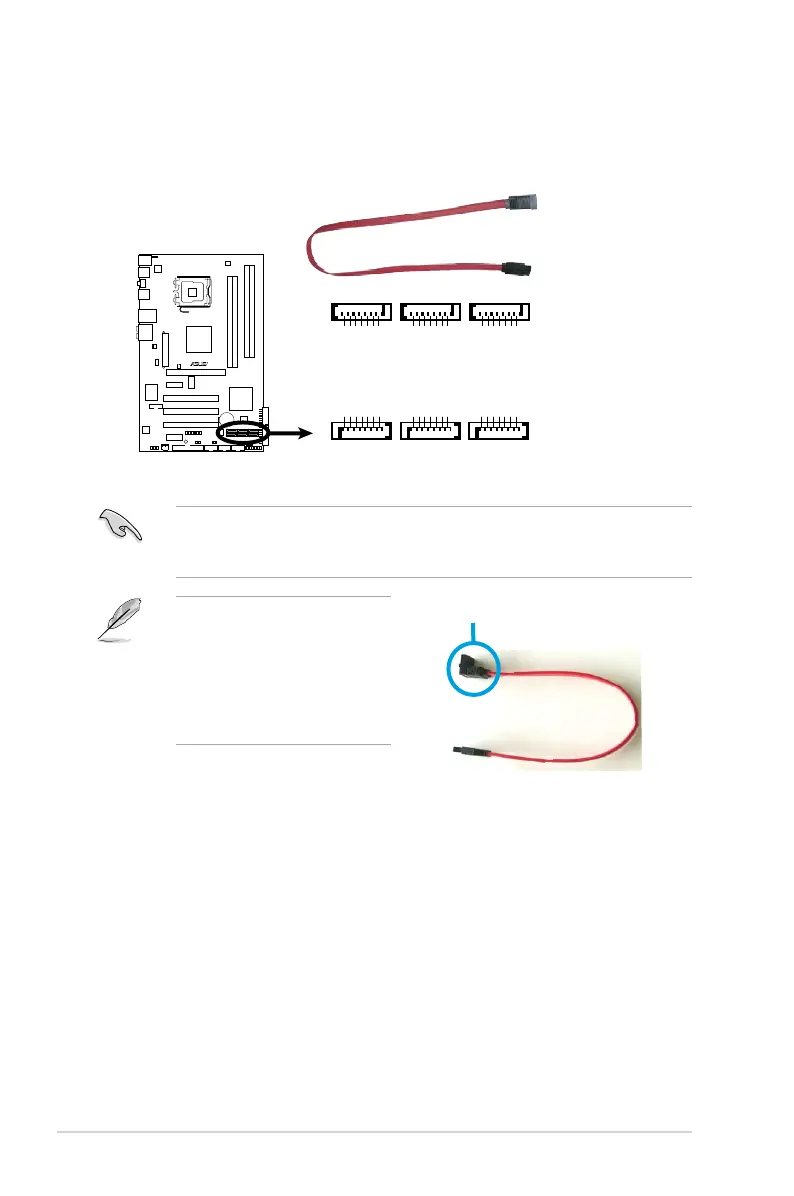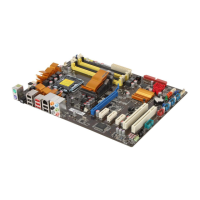2-26 Chapter 2: Hardware information
3. ICH10R Serial ATA connectors (7-pin SATA1-6)
These connectors are for the Serial ATA signal cables for Serial ATA hard disk
drives.
When using the connectors in Standard IDE mode, connect the primary (boot)
hard disk drive to the SATA1/2 connector. Refer to the table below for the
recommended SATA hard disk drive connections.
Connect the right-angle side
of SATA signal cable to SATA
device. Or you may connect the
right-angle side of SATA cable to
the onboard SATA port to avoid
mechanical conict with huge
graphics cards.
right angle side
