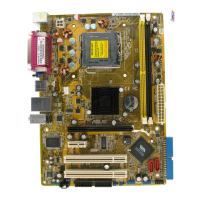2-33
Boot Device Priority
Removable Drives
Hard Drives
Boot Setting Configuration
Security
Select Menu
Item Specific Help
Press [Enter] to Set.
Phoenix-Award BIOS Setup Utility
Main Advanced Power Boot Exit
F1:Help :Select Item -/+: Change Value F5:Setup Default
ESC:Exit :Select Item Enter:Select Submenu F10:Save and Exit
Select Menu
Item Specific Help
Select Your Boot Device
Priority
Phoenix-Award BIOS Setup Utility
Boot
Boot Device Priority
1st Boot Device [Removable]
2nd Boot Device [Hard Disk]
3rd Boot Device [CDROM]
4th Boot Device [Disabled]
Select Menu
Item Specific Help
Phoenix-Award BIOS Setup Utility
Boot
Removable Drives
1. Floppy Disks

