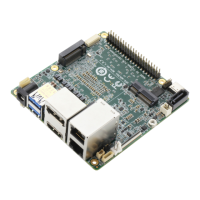ASUS P6T Deluxe V2 5-9
(B5) The NVIDIA Control Panel window
appears.
Enabling SLI conguration
From the NVIDIA Control Panel window,
select Set SLI Conguration. Click
Enable SLI and set the display for viewing
SLI rendered content. When done, click
Apply.

