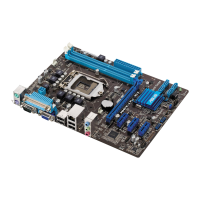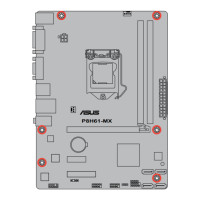
Do you have a question about the Asus P8H61-MX and is the answer not in the manual?
| Brand | Asus |
|---|---|
| Model | P8H61-MX |
| Category | Motherboard |
| Language | English |
Details CPU socket type, supported processors, and the Intel H61 Express Chipset.
Outlines memory types, capacity, and graphics output resolutions supported by the motherboard.
Lists available expansion slots, storage connectors, and LAN controller specifications.
Describes audio CODEC, USB ports, and proprietary ASUS features like GPU Boost.
Lists and describes the connectors available on the motherboard's rear panel.
Details internal connectors, switches, buttons, and key BIOS features like UEFI.
Covers manageability features, included accessories, and the motherboard's form factor.
Instructions for applying thermal paste to the CPU for heatsink contact, with safety notes.
Specifies requirements for boxed Intel processors and compatible heatsinks.
Provides guidance on installing DIMMs, including channel configuration and CAS latency.
Lists qualified vendors and part numbers for DDR3-1066 MHz memory modules.
Lists compatible DDR3-1333 MHz memory modules from various vendors with specifications.
Step-by-step guide for installing a DIMM into the socket, including aligning the notch.
Instructions for safely removing a DIMM from the socket by pressing the retaining clips.
Procedure for installing expansion cards, including cover removal and securing the card.
Identifies and describes the PS/2, LAN, audio, DVI, and USB ports on the rear panel.
Details the 24-pin and 4-pin ATX power connectors, including orientation and PSU recommendations.
Explains how to connect CPU and chassis fan cables to motherboard headers.
Details the SATA connectors for hard drives and optical drives, including OS and BIOS requirements.
Describes the system panel connector for power/reset buttons and LEDs.
Suggests saving BIOS to USB and introduces the ASUS Update utility.
Introduces ASUS EZ Flash 2 for updating BIOS without an OS.
Introduces the ASUS BIOS Updater for DOS environment and its backup function.
Procedure to back up the current BIOS file using the BIOS Updater in DOS.
Describes the EZ Mode interface, system overview, and options for language and boot priority.
Explains the Advanced Mode interface, including navigation keys and configuration fields.
Procedure to set, change, or clear the administrator password for BIOS access.
Procedure to set, change, or clear the user password for system access.
Allows setting the memory operating frequency, with configuration options and stability warnings.
Options for fine-tuning DRAM timings and managing CPU power features like EIST and Turbo Mode.
Allows detailed configuration of CPU-related features and performance settings.
Covers configurations for system agent, PCH, SATA controllers, USB, and APM features.
Options for setting SATA mode (IDE/AHCI) and configuring SATA controllers.
Controls for HD Audio, Front Panel Type, Realtek LAN, and PXE OPROM.
Displays CPU, motherboard temperatures, and CPU/chassis fan speeds.
Allows enabling/disabling and configuring CPU and chassis fan speed control.
Enables/disables CPU Q-Fan control and sets fan speed limits and profiles.
Enables/disables Chassis Q-Fan control and sets fan speed limits and profiles.
Specifies the sequence of boot devices and allows immediate boot device selection.