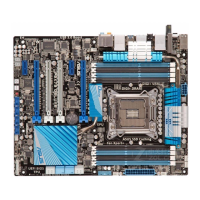Do you have a question about the Asus P9X79 WS and is the answer not in the manual?
| Brand | Asus |
|---|---|
| Model | P9X79 WS |
| Category | Motherboard |
| Language | English |
Safety precautions before hardware installation and configuration.
Procedure for updating BIOS via USB port.
Initial system startup procedure and checks.
Options for overclocking and performance tuning.
Advanced DRAM timing adjustments for performance.
Voltage and power delivery configuration for stability.
CPU ratio and feature configurations for performance.
CPU-specific settings and information display.
Settings for CPU power saving and performance optimization.
System boot order and related options.
Utility for updating the system BIOS.
Options for saving or discarding changes and exiting BIOS.
Procedures for updating the system BIOS.
Software for CPU and system overclocking.
BIOS-based power control utility for stability.
Utility for updating BIOS and system software.
Support for ATI multi-GPU configurations.
Physical installation of ATI graphics cards.
Installing ATI graphics card drivers.
Enabling the feature in Catalyst Control Center.
Support for NVIDIA multi-GPU configurations.
Physical installation of dual NVIDIA SLI graphics cards.
Physical installation of triple NVIDIA SLI graphics cards.
Physical installation of quad NVIDIA SLI graphics cards.
Installing NVIDIA graphics card drivers.
Enabling the SLI feature in NVIDIA Control Panel.
Support for NVIDIA CUDA parallel computing.
Physical installation of CUDA-ready graphics cards.