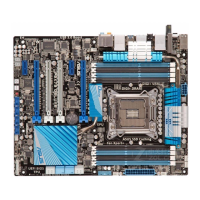ASUS P9X79 WS 3-21
Chapter 3
CPU VCORE Boot Up Voltage [Auto]
This adjusts the voltage for CPU at initial boot up. Set to higher values for better overclocking
results.
Use the <+> and <-> keys to adjust the value. The values range from 0.800 to 1.700 with
0.005 interval.
VCCSA Load-line Calibration [Auto]
The behavior of the DRAM controller is decided by VCCSA Load-Line. Set to a higher value
for system performance, or to a lower value for better thermal solution.
Conguration options: [Auto] [Regular] [High] [Extreme]
The actual performance boost may vary depending on your CPU and DRAM specication.
Do not remove the thermal module. The thermal conditions should be monitored.
VCCSA Current Capability [100%]
Allows you to set the VCCSA current capability. A higher value brings wider total DRAM
controller power range and extends the overclocking frequency range simultaneously.
Conguration options: [100%] [110%] [120%] [130%]
CPU VCCSA Boot Up Voltage [Auto]
This adjusts the voltage for VCCSA at initial boot up. Set to higher values for better
overclocking results.
Use the <+> and <-> keys to adjust the value. The values range from 0.800 to 1.700 with
0.005 interval.
CPU Voltage Frequency [Auto]
Switching frequency will affect the transient response and component thermal. Setting a
higher frequency gets faster transient response.
[Auto] Allows you to enable or disable the CPU Spread Spectrum item.
[Manual] Allows you to manually set the CPU Fixed Frequency from 300k~500kHz
with a 10k Hz interval.
CPU Spread Spectrum [Disabled]
This item appears when you set the CPU Voltage Frequency item to [Auto]. Enable the
Spread Spectrum to enhance system stability.
Conguration options: [Enabled] [Disabled]
CPU Fixed Frequency [300]
This item appears when you set the CPU Voltage Frequency item to [Manual].
Use the <+> and <-> keys to adjust the value. The values range from 300k~500kHz
with a 10k Hz interval.
Do not remove the thermal module when switching to Manual mode. The thermal
conditions should be monitored.

