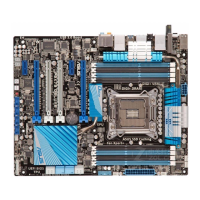3-12 Chapter 3: BIOS setup
Chapter 3
Scroll down to display the following items:
Primary Timings
DRAM CAS# Latency [Auto]
Use the <+> and <-> keys to adjust the value. The values range from 3 to 15 with 1 interval.The values range from 3 to 15 with 1 interval.
DRAM RAS# to CAS# Delay [Auto]
Use the <+> and <-> keys to adjust the value. The values range from 4 to 15 with 1 interval.The values range from 4 to 15 with 1 interval.
DRAM RAS# PRE Time [Auto]
Use the <+> and <-> keys to adjust the value. The values range from 4 to 15 with 1 interval.The values range from 4 to 15 with 1 interval.
DRAM RAS# ACT Time [Auto]
Use the <+> and <-> keys to adjust the value. The values range from 4 to 40 with 1 interval.The values range from 4 to 40 with 1 interval.
DRAM COMMAND Mode [Auto]
Use the <+> and <-> keys to adjust the value. The values range from 1 to 3 with 1 interval.The values range from 1 to 3 with 1 interval.
Secondary Timings
DRAM RAS# to RAS# Delay [Auto]
Use the <+> and <-> keys to adjust the value. The values range from 4 to 7 with 1 interval.The values range from 4 to 7 with 1 interval.
DRAM REF Cycle Time [Auto]
Use the <+> and <-> keys to adjust the value. The values range from 48 to 511 with 1The values range from 48 to 511 with 1
interval.
DRAM WRITE Recovery Time [Auto]
Use the <+> and <-> keys to adjust the value. The values range from 5 to 31 with 1 interval.The values range from 5 to 31 with 1 interval.

