1-3ASUS PA278CGV Series LCD Monitor
• Press this button to display the OSD menu when the OSD is off.
• Selects an available input source.
5. Shortcut 1
• Press this button to display the OSD menu when the OSD is off.
• Default: Brightness hotkey
• To change the hotkey function, go to the Shortcut > Shortcut 1 menu.
6. Shortcut 2
• Press this button to display the OSD menu when the OSD is off.
• Default: HDR hotkey
• To change the hotkey function, go to the Shortcut > Shortcut 2 menu.
1.3.2 Back view
8
10
1. Power switch. Press the switch to turn on/off power.
2. AC-IN port. This port connects the power cord.
3. Earphone jack. This port is only available when an HDMI/DisplayPort/USB
Type-C cable is connected.
4. HDMI-1 port. This port is for connection with an HDMI compatible
device.
5. HDMI-2 port. This port is for connection with an HDMI compatible
device.
6. DisplayPort in. This port is for connection with a DisplayPort compatible
device.
7. USB 3.2 Gen 1 Type-C (supports DP Alt mode). This port is for connection
with a DisplayPort/USB Type-C compatible device. This port is also for
connection with a USB Type-C cable, which supports USB power and data
delivery.
This monitor is Super-Speed USB 3.2 Gen 1 compatible(5Gbps). The port
offer 90W power delivery with output voltage of 5V/3A, 9V/3A, 12V/3A 15V/3A,
20V/4.5A.
8. USB 3.2 Gen 1 Type-A. These ports are for connection with USB devices,
such as USB keyboard/mouse, USB ash drive, etc.
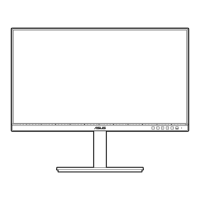
