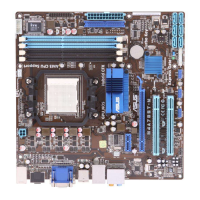Do you have a question about the Asus PCI/E-P54NP4 and is the answer not in the manual?
Introduction to the ASUS Rampage Formula motherboard.
Lists all items included in the motherboard package for verification.
Details the special features and technologies supported by the motherboard.
Describes unique features of the ROG (Republic of Gamers) series motherboard.
Details special software and utility features provided by ASUS.
Important precautions to take before installing motherboard components or changing settings.
Overview of the motherboard's physical layout and installation considerations.
Detailed diagram showing component locations and a summary of slots/connectors.
Information regarding the CPU socket and installation precautions.
Step-by-step instructions for installing the CPU into the motherboard socket.
Instructions for mounting the CPU heatsink and fan assembly.
Instructions for installing optional fans for cooling.
Overview of the motherboard's system memory (DIMM) sockets.
Step-by-step guides for installing and removing RAM modules.
Information about the expansion slots available on the motherboard.
Describes standard PCI and PCI Express slots for add-on cards.
Explains the function of the onboard slide switch (Clear CMOS).
Guide for installing the audio card, I/O shield, and LCD Poster.
Overview of all connectors on the motherboard.
Details of the rear panel connectors for external devices.
Details of internal connectors for motherboard components, including Q-Connector.
Explains the function of the onboard Power-on and Reset switches.
Step-by-step guide to power on the system for the initial startup.
Procedures for properly shutting down the computer system.
Guides on managing and updating the motherboard's BIOS using various utilities.
Introduction to using the BIOS Setup utility for system configuration.
Explains the BIOS interface, including menu items, navigation, and elements.
Displays an overview of system information upon entering BIOS Setup.
Settings for configuring SATA devices, including AHCI and RAID modes.
Allows configuration of overclocking-related settings for performance tuning.
Allows changing settings for the CPU and other system devices.
Displays CPU-related information and allows configuration of CPU features.
Allows changing advanced chipset settings, particularly North Bridge features.
Enables or disables onboard devices like High Definition Audio and LAN controllers.
Allows changing USB-related features and controller modes.
Allows changing advanced settings for PCI/PnP devices.
Allows changing settings for Advanced Power Management (APM).
Monitors CPU, motherboard temperatures, voltages, and fan speeds.
Allows changing system boot options and device priority.
Configures boot behavior like Quick Boot and full screen logo display.
Allows setting supervisor and user passwords for system security.
Accesses special function utilities like ASUS EZ Flash 2 and O.C. Profile.
Options to save/discard changes, load defaults, and exit the BIOS setup.
Information on installing supported operating systems like Windows XP/Vista.
Overview of the contents of the motherboard support DVD.
Lists available device drivers for installation from the support DVD.
Lists applications and other software supported by the motherboard.
Contains items to create Intel ICH9R RAID/AHCI driver disks.
Lists supplementary user manuals available on the support DVD.
Lists video clips available on the support DVD.
Provides ASUS contact information for support and inquiries.
Displays additional information about the motherboard and support DVD contents.
Details on software applications from the support DVD, including wizards.
Utility to customize the motherboard's boot logo.
Features the Marvell Virtual Cable Tester (VCT) for LAN cable diagnostics.
Provides 8-channel audio capability and high-quality audio experience.
Monitors computer vital components, detecting and alerting on problems.
Allows launching AI Gear 3, AI Booster, AI Nap, and Q-Fan 2 utilities.
Configures ASUS Energy Processing Unit (EPU) features for performance and power saving.
Minimizes power consumption and noise when the computer is idle.
Allows setting performance levels for CPU and chassis fans for efficient operation.
Overclocks CPU speed in Windows environment without BIOS hassle.
Overclocks CPU immediately with OC profile presets in Windows.
Forms a computer-to-computer network for high-speed file sharing.
Explains RAID configurations and the Intel ICH9R Southbridge RAID controller.
Defines various RAID levels (0, 1, 10, 5) and their benefits.
Instructions for installing SATA hard disks for RAID configurations.
Details how to set up RAID items in BIOS using Intel Matrix Storage.
Guides on creating a RAID driver disk for OS installation.
Steps to create a RAID driver disk using BIOS setup.
Steps to create a RAID driver disk from within the Windows operating system.
Information on Intel EM64T feature compatibility and usage.
Information on Intel SpeedStep Technology (EIST) compatibility and usage.
Information on Intel Hyper-Threading Technology support and enabling it.
Table listing debug codes and their corresponding descriptions for POST information.
| Brand | Asus |
|---|---|
| Model | PCI/E-P54NP4 |
| Category | Motherboard |
| Language | English |