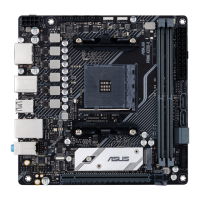Do you have a question about the Asus PRIME A320M-K and is the answer not in the manual?
| Brand | Asus |
|---|---|
| Model | PRIME A320M-K |
| Category | Motherboard |
| Language | English |
Provides a detailed layout and identification of motherboard components and connectors.
Details on ATX power connectors, CPU fan, and chassis fan connectors for system assembly.
Information on the AMD AM4 CPU socket and DDR4 DIMM slots for memory installation.
Covers Serial ATA, M.2 slots, and USB connectors for storage and peripheral connectivity.
Describes internal audio connectors, PCI Express slots for expansion cards.
Identifies and describes all rear panel ports for external device connections.
Step-by-step instructions for safely installing the Central Processing Unit (CPU).
Explains the overview and installation process for DDR4 system memory modules.
Guide to accessing and utilizing the BIOS setup program for system configuration.
Introduction to the user-friendly EZ Mode for basic system information and settings.
Details advanced options for experienced users to configure BIOS settings.
Explains options for loading defaults, saving changes, or discarding modifications in the BIOS.
Essential safety precautions for handling and operating the motherboard to prevent hazards.
Explains the manual's organization, information sources, and used symbols/typography.
Lists package items and summarizes motherboard specifications for hardware compatibility.
Contains FCC, IC, and other regulatory compliance statements for the device.
Information on REACH compliance, product recycling, and proper disposal methods.
Contact details for ASUS technical support and general company information.