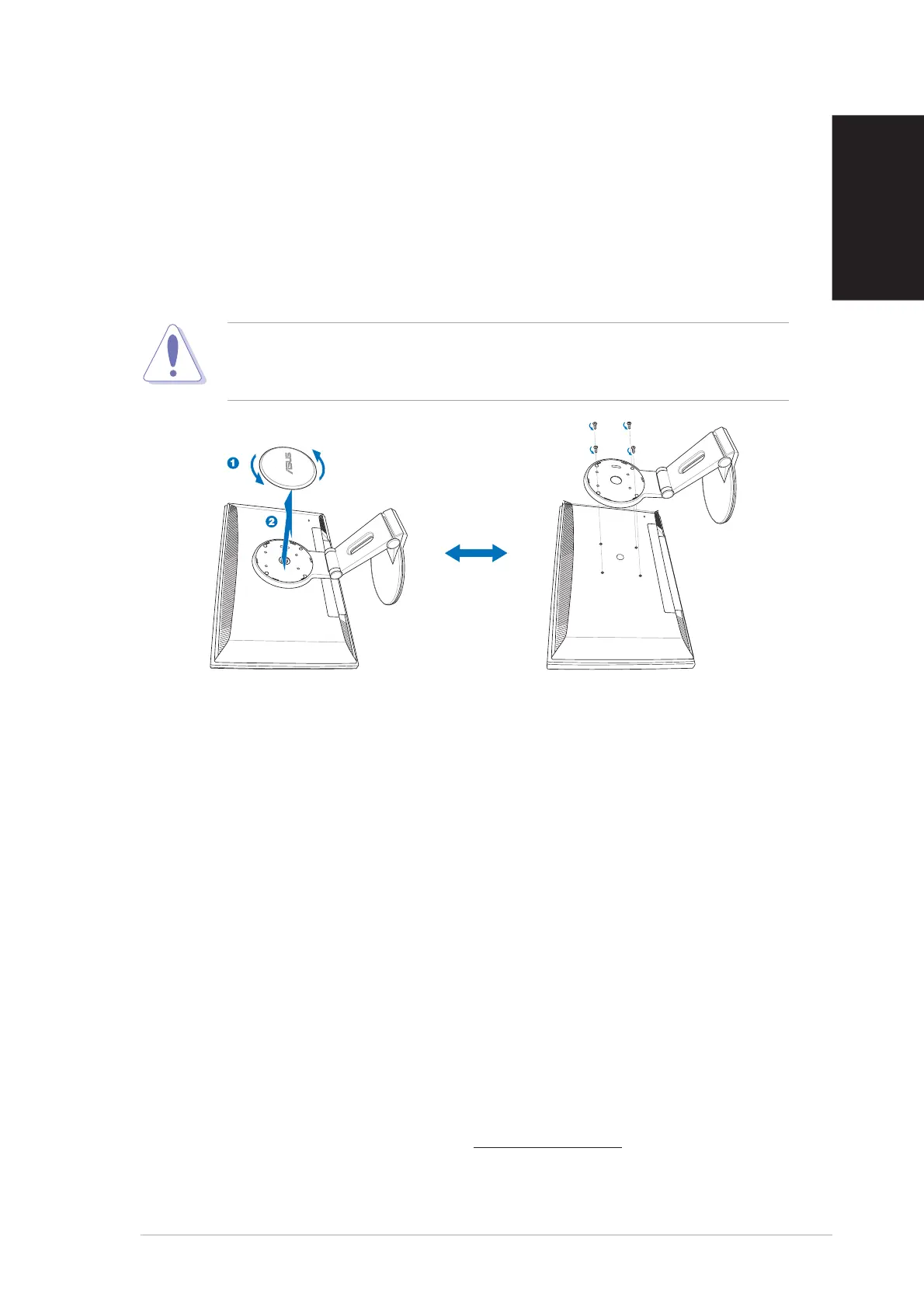55
55
5
Quick Start Guide Quick Start Guide
Quick Start Guide Quick Start Guide
Quick Start Guide
English
Safeguards
Detaching the stand (for VESA wall mount)
To detach the stand:
1. Turn the VESA cover counterclockwise to open it.
2. Remove the VESA cover from the stand.
3. Use a screwdriver to remove the four screws on the stand of the
monitor.
CAUTION! CAUTION!
CAUTION! CAUTION!
CAUTION! Have the front of the monitor face down to make the
detachment safer and easier. We recommend that you cover the surface
with soft cloth to prevent damage to the monitor.
Pivot
®
Pro Software
•
Installation instructions:Installation instructions:
Installation instructions:Installation instructions:
Installation instructions:
1. Close all other applications first.
2. Make sure your graphics card manufacturer’s (native)
drivers are installed before you install the Pivot
®
Pro
software.
3. Insert the support CD into the optical drive and run the
START_PIVOT program.
• This software only supports Windows
®
98SE, ME, NT 4.0, 2000, and XP
operating systems.
• After the installation, you can set up hotkeys for different rotation
degrees by pressing the right mouse button -- enter Properties --
Settings -- Advanced -- Pivot Software -- Hotkeys.
• For more information or help, go to
www.portrait.com.
