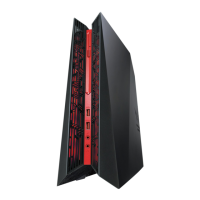12
ROG GR8 II Series
Rear panel
Drive activity indicator
This indicator lights up when your ROG GR8 II is accessing
the internal storage drives.
Audio Output Jack
This stereo audio jack is used to connect the system’s audio
out signal to amplied speakers.
Digital audio out port (S/PDIF optical)
The Sony/Philips Digital Interface (S/PDIF) optical out port
allows you to transfer digital audio from your ROG GR8 II
into an amplier or your TV.

