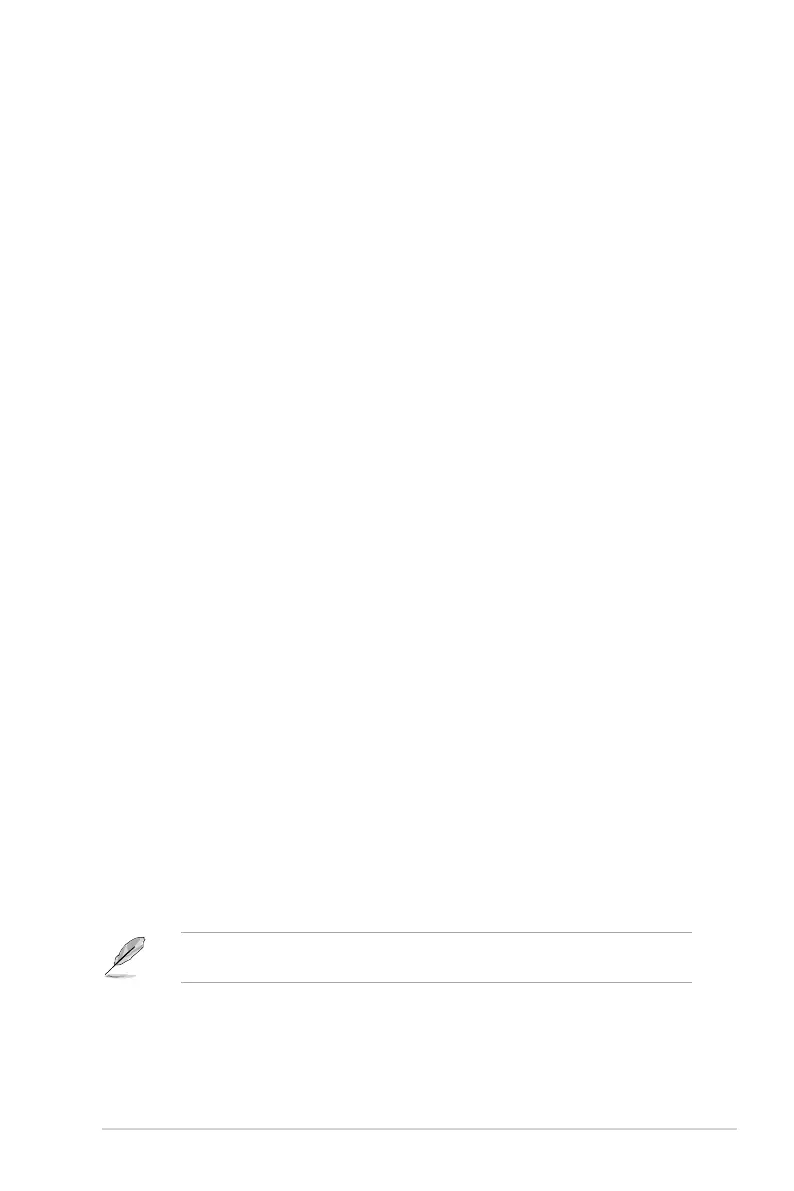ROG STRIX Z490-E BIOS Manual
57
CPU Temperature, CPU Package Temperature, MotherBoard Temperature,
Chipset Temperature, T_Sensor Temperature [xxx°C/xxx°F]
The onboard hardware monitor automatically detects and displays the CPU, CPU Package,
motherboard, chipset, and T-Sensor temperatures. Select [Ignore] if you do not wish to
display the detected temperatures.
CPU Fan Speed, CPU Optional Fan Speed, Chassis Fan Speed, M.2 Fan
Speed, W_PUMP+ Speed, AIO PUMP Speed, VRM Heatsink Fan Speed [xxxx
RPM]
The onboard hardware monitor automatically detects and displays the CPU fan, CPU
optional fan, chassis fans, W_PUMP+, AIO pump, and VRM heatsink fan speed in rotations
per minute (RPM). If the fan is not connected to the motherboard, the field shows N/A.
Select [Ignore] if you do not wish to display the detected speed.
CPU Core Voltage, 12V Voltage, 5V Voltage, 3.3V Voltage [x.xxxx V]
The onboard hardware monitor automatically detects the voltage output through the onboard
voltage regulators. Select [Ignore] if you do not want to detect this item.
Q-Fan Configuration
AI Cooling
ASUS AI Cooling will automatically manage and control all motherboard fans,
ensuring the most efficient settings are set depending on the current system load and
temperature. When you enable this function, AI Cooling function will try to lower fan
speed to decrease fan noise without compromising current performance. You can
keep track of fan performance via the ASUS Fan Xpert software with a blue dot in the
Fan curve chart.
Configuration options: [Enabled] [Disabled]
Q-Fan Tuning
Click this item to automatically detect the lowest speed and configure the minimum
duty cycle for each fan.
CPU Q-Fan Control
This item allows you to set the CPU Q-Fan operating mode.
[Auto] Detects the type of CPU fan installed and automatically switches
the control modes.
[PWM Mode] Enables the CPU Q-Fan Control feature in PWM mode for 4-pin
CPU fan.
[DC Mode] Enables the CPU Q-Fan Control feature in DC mode for 3-pin
CPU fan.
[Disabled] Disables the Q-Fan Control.
The following items appear only when CPU Q-Fan Control is set to [Auto], [PWM Mode],
or [DC Mode].
CPU Fan Step Up
This item allows you to set the value of the CPU fan step up.
Configuration options: [0 sec] [2.1 sec] [2.8 sec] [3.6 sec] [4.2 sec] [5.0 sec] [6.3 sec]
[8.5 sec] [12 sec] [25 sec]
