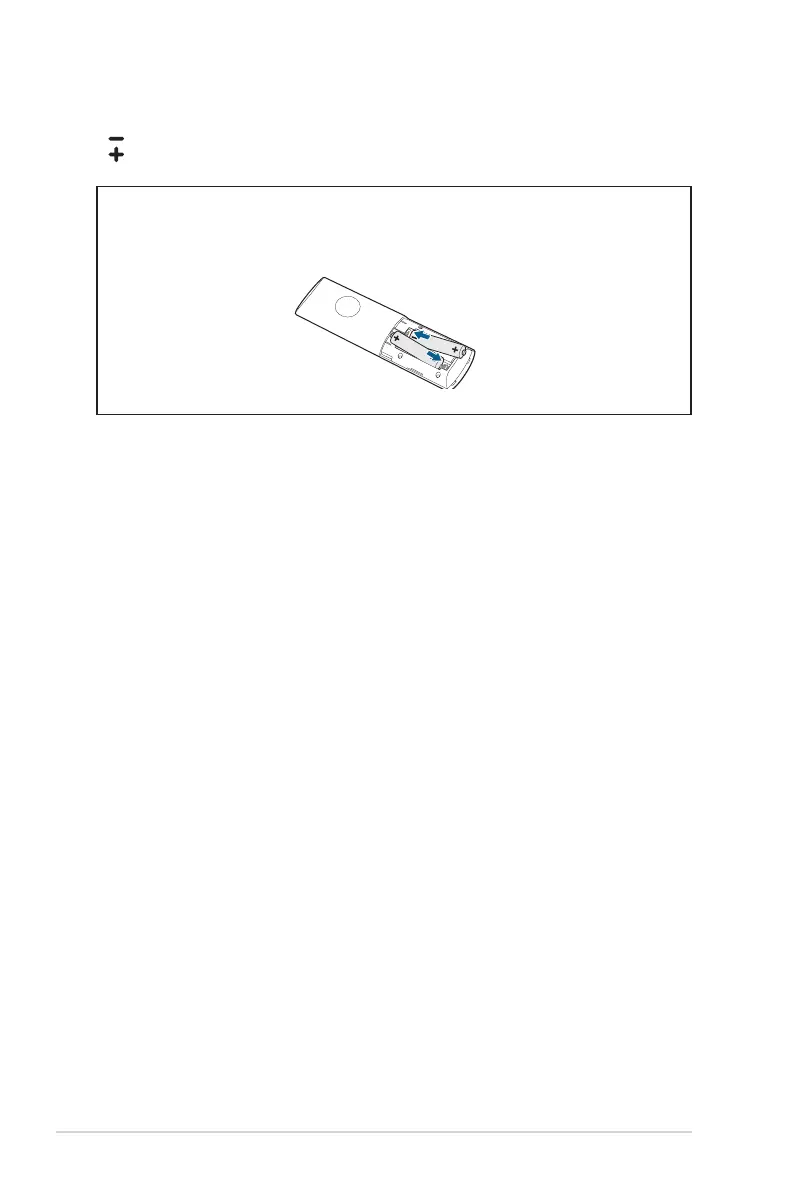1-6
Chapter 1: Product Introduction
change the hotkey function, go to the MyFavorite > Shortcut >
Shortcut2 menu.
8.
Volume Down button: Decrease the volume level.
9.
Volume Up button: Increase the volume level.
For battery replacement:
Open the battery cover and install the batteries into the battery compartment.
Then replace the battery cover.
AAA
AAA
