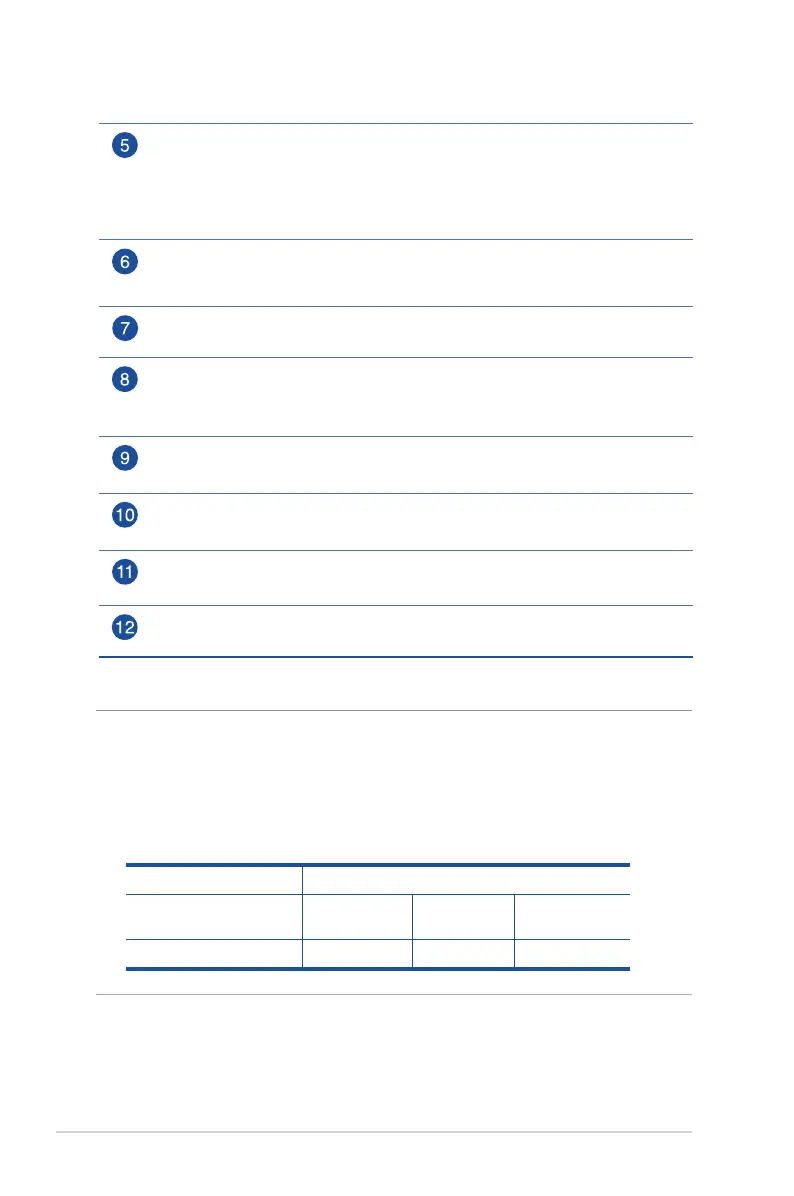8
NOTES:
• Useonlytheadapterthatcamewithyourpackage.Usingother
adapters may damage the device.
• Specications:
DC Power adapter DC Output: +19V with max 1.75A current;
Operating
Temperature
0~40oC Storage 0~70oC
Operating Humidity 50~90% Storage 20~90%
Power LED
O: No power.
On: Device is ready.
Flashing slow: Rescue mode
Flashing quick: WPS is processing.
Power (DC-IN) port
Insert the bundled AC adapter into this port and connect your router to a
power source.
Power button
Press this button to power on or o the system.
USB 2.0 port
Insert a USB 2.0 device such as a USB hard disk or USB ash drive into this port.
Insert your iPad’s USB cable into one of these ports to charge your iPad.
Reset button
This button resets or restores the system to its factory default settings.
WAN (Internet) port
Connect a network cable into this port to establish WAN connection.
LAN 1 ~ 4 ports
Connect network cables into these ports to establish LAN connection.
WPS button
This button launches the WPS Wizard.
