
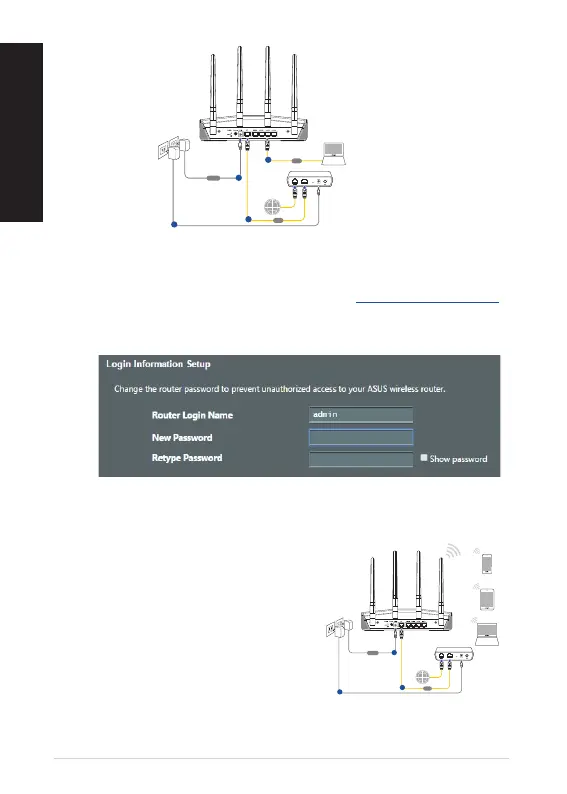 Loading...
Loading...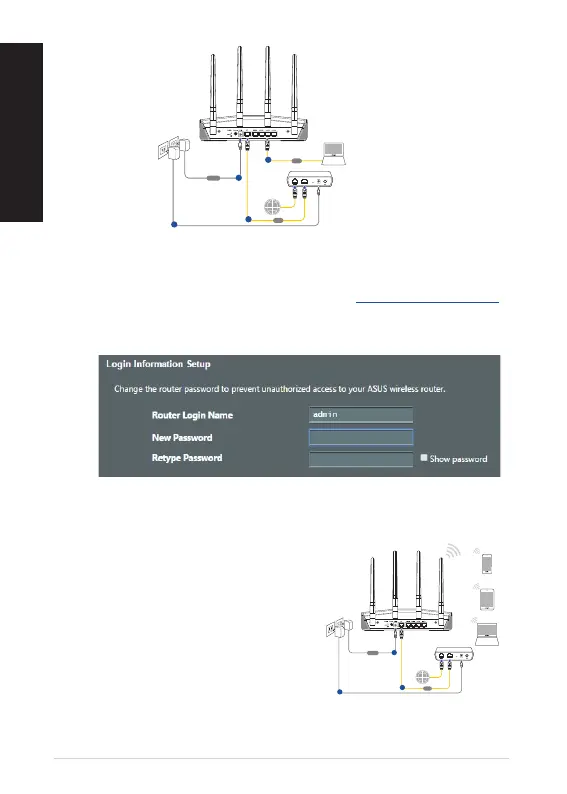
Do you have a question about the Asus RT-AX56U V2 and is the answer not in the manual?
| Wi-Fi Standard | Wi-Fi 6 (802.11ax) |
|---|---|
| LAN Ports | 4 x Gigabit LAN |
| WAN Ports | 1 x Gigabit WAN |
| USB Ports | 1 x USB 3.2 Gen 1 |
| RAM | 512 MB |
| Flash Memory | 256 MB |
| MU-MIMO | Yes |
| Beamforming | Yes |
| OFDMA | Yes |
| Antennas | 4 x External Antennas |
| Frequency Band | Dual-band (2.4 GHz / 5 GHz) |
| Max Data Rate | 1800 Mbps |
| Processor | 1.5 GHz |
| VPN Support | Yes |
| Security | WPA3 |