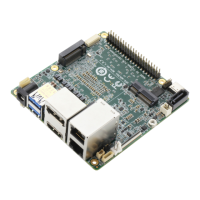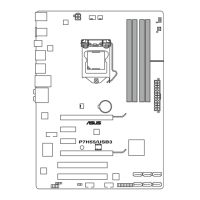ASUS Z97-PRO Series
2-11
Chapter 2
2.1.9 Wi-Fi antenna installation (Optional)
Installing the ASUS 2T2R dual band W-Fi antenna
Connect the bundled ASUS 2T2R dual band Wi-Fi antenna connector to the Wi-Fi ports at
the back of the chassis.
POWER eSATA 6G
S/PDIF
USB3.0
USB BIOS Flashback
USB3.0
REAR
SPK
CTR
BASS
LINE
IN
KY
FRONTMIC IN
IO Shield
• EnsurethattheASUS2T2RdualbandWi-FiantennaissecurelyinstalledtotheWi-Fi
ports.
• EnsuretoinstalltheBluetoothdriverbeforeinstallingtheWi-FiGO!software.
The illustration above is for reference only. The I/O port layout may vary with models, but
the Wi-Fi antenna installation procedure is the same for all models.

