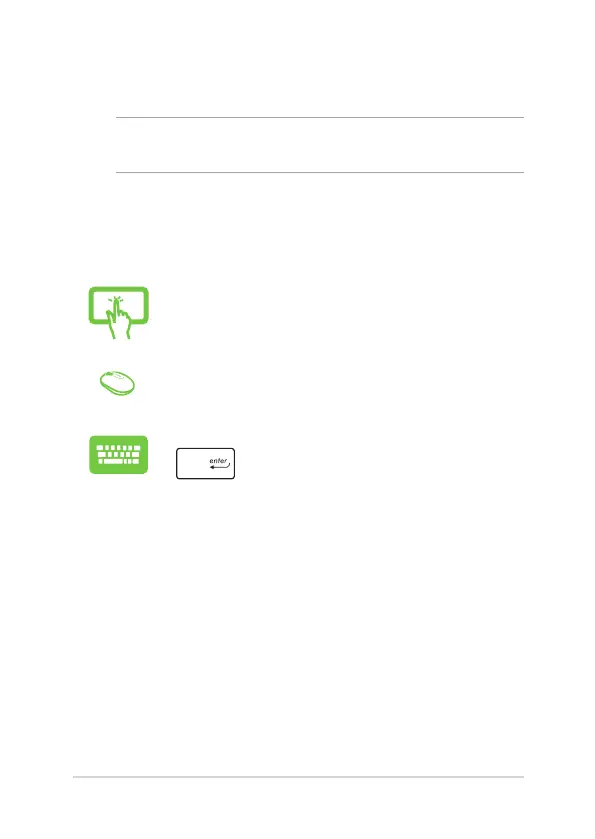ASUS All-in-One PC
30
Windows apps
NOTE: Some Windows apps require signing in to your Microsoft account
before they are fully launched.
Launching Windows apps from the Start menu
Tap the app to launch it.
Position your mouse pointer over the app then click to
launch it.
Use the arrow keys to browse through the apps. Press
to launch an app.